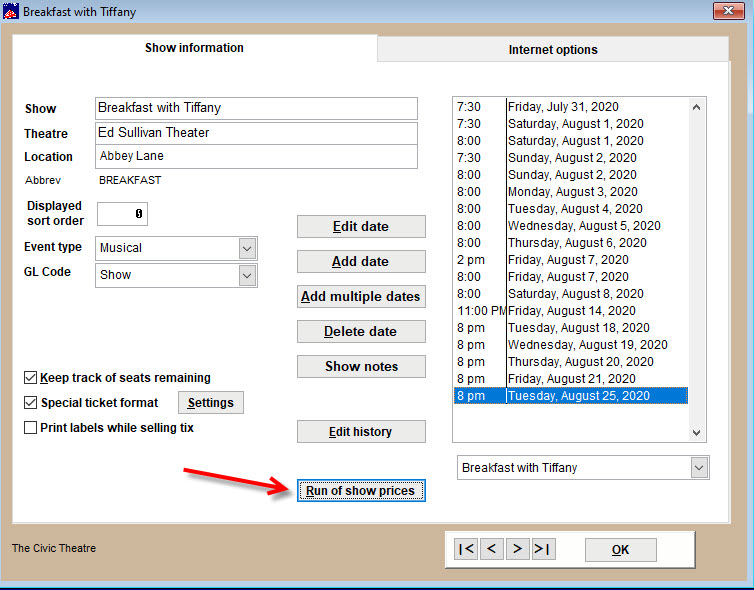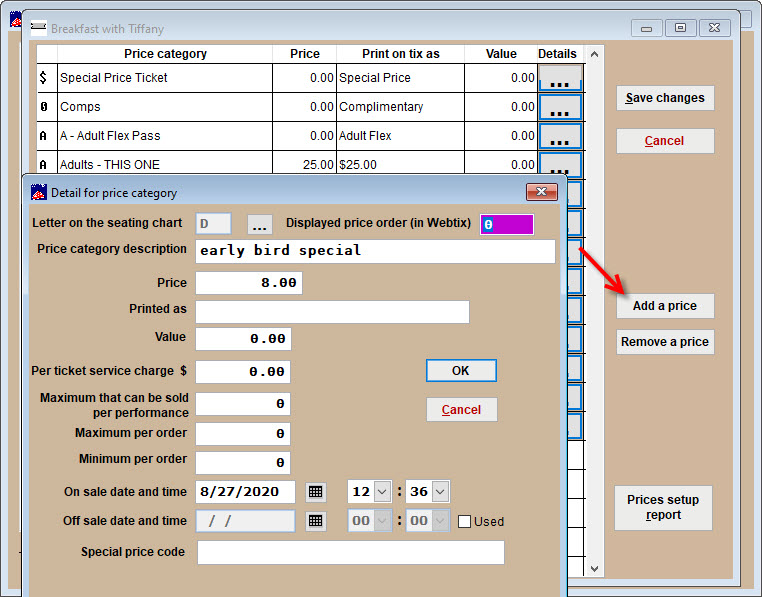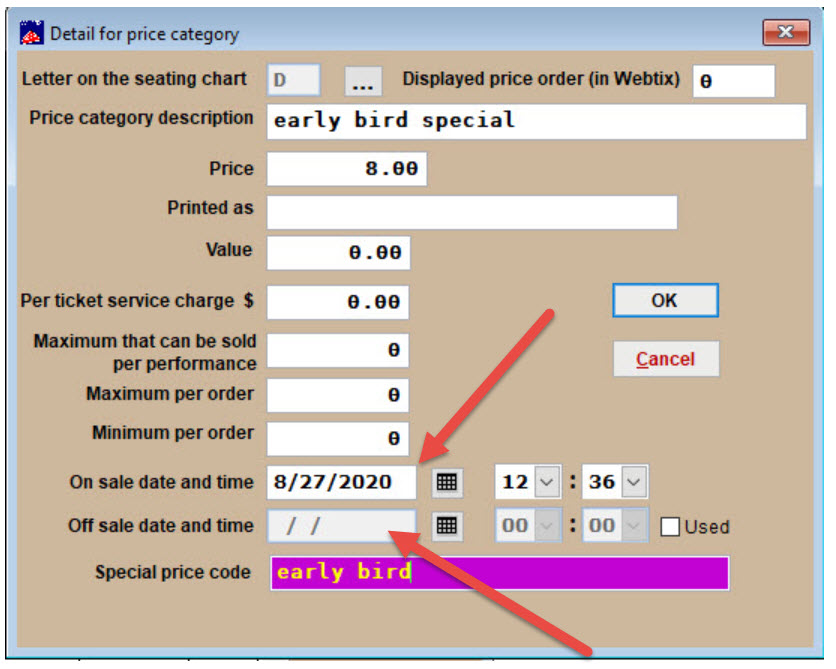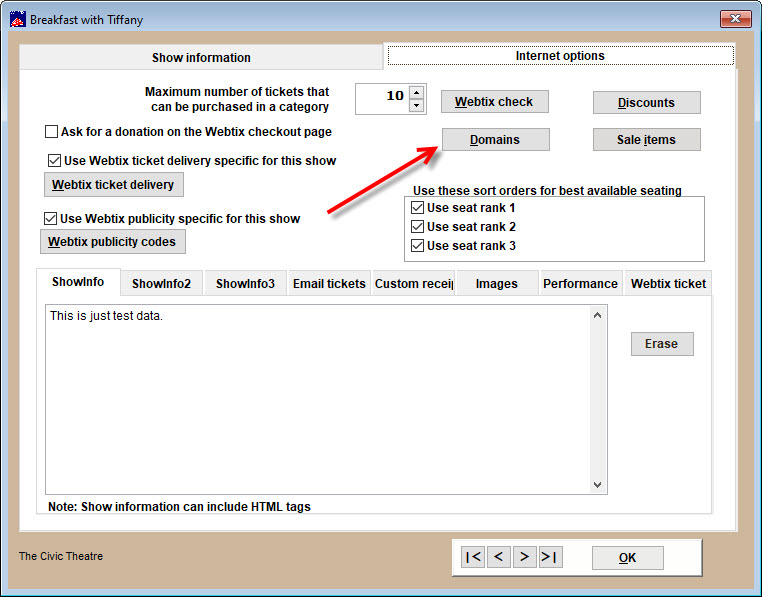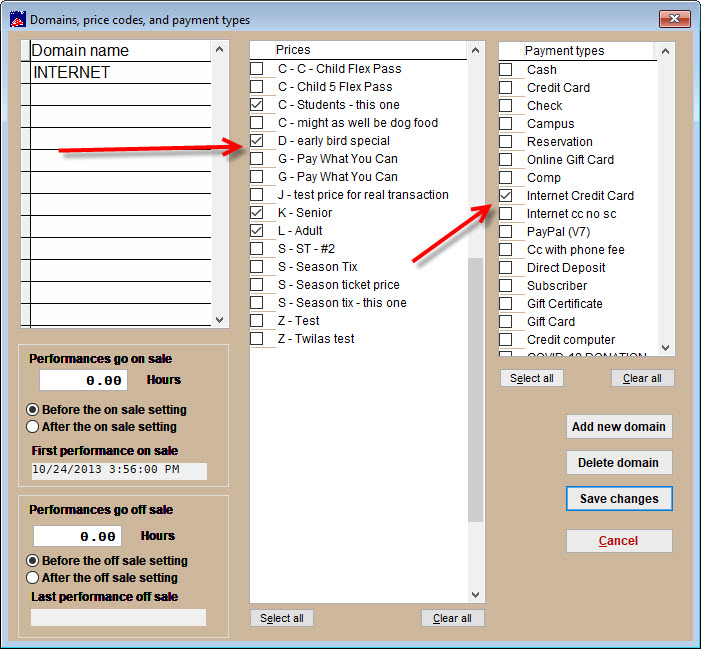(Last updated on: November 3, 2023)
In Wintix 6, promotional codes are known as special price codes and have all the features of regular prices. Here’s how to set them up.
- Go to Edit the show.
- Click the Run of show prices button.
- Click the Add a price button.
- Enter the price.
- Click on the ellipsis near the Letter on the seating chart field if you wish to change it.
- Enter the rest of the information as appropriate.
- If desired, set the on sale and off sale dates and times to limit the salability.
- Click okay and save changes until you are back to the Edit a show window.
- Go to the Internet options tab and click on the Domains button.
- Check the box next to your special price code and make sure the correct payment types are checked so it can be purchased.
- You’re all done!