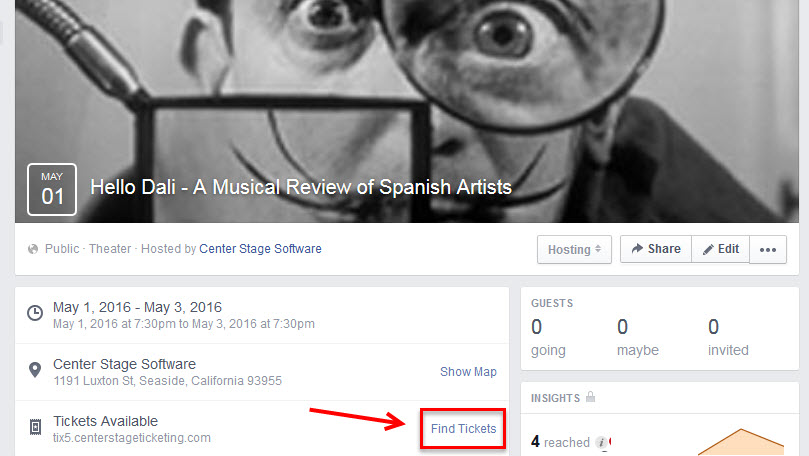(Last updated on: October 1, 2015)
You can add a link to your Webtix page in Facebook so patrons can easily buy tickets from your Facebook page.
How do you add a link for tickets to your Page’s event?
When you create an event from your Page, you can add a link to a website that people can visit to get tickets to your event. When people visit your Page’s event, they’ll see the option to Get Tickets, which will take them to the web address you provided.
To add a link for tickets to your Page’s event:
1. Set up an event to sell in Webtix
2. Go to your Facebook Page, then click Offer, Event + or Event, Milestone + at the top of your Page’s Timeline
3. Select Event
4. Next to Tickets, add the web address where people can buy tickets to your event
5. Add details about your event and click Create
To add a link for tickets to an event you’ve already created, edit your event.
Note: This feature is only available for events created from Pages and doesn’t apply to events created from your personal account.
When people are on your Facebook event page, they will see a link to click on to buy tickets: