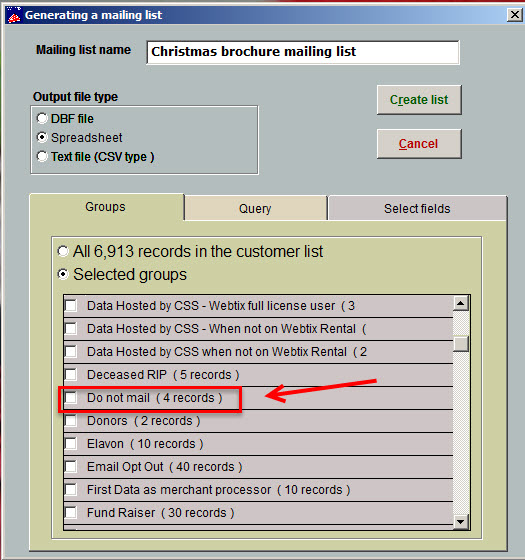(Last updated on: September 28, 2015)
NOTE: This post is about patrons who don’t want to receive physical mail.
- You could use the “Opt-in’ feature to determine if the customer should receive hard mail or not. If they don’t want emails, then more then likely they wouldn’t want USPS mail either.
- Or, you could use the Group Assignments tab, and create a group named Do not mail by going to File | Mailing list groups | Add new group.
- Assign each customer that doesn’t want mail outs/brochures to that group.
- When you run your list, use the Select by group tab in the exporting email screen. Instead of All records in the customer list, choose Selected groups, then choose all groups except Do not mail.