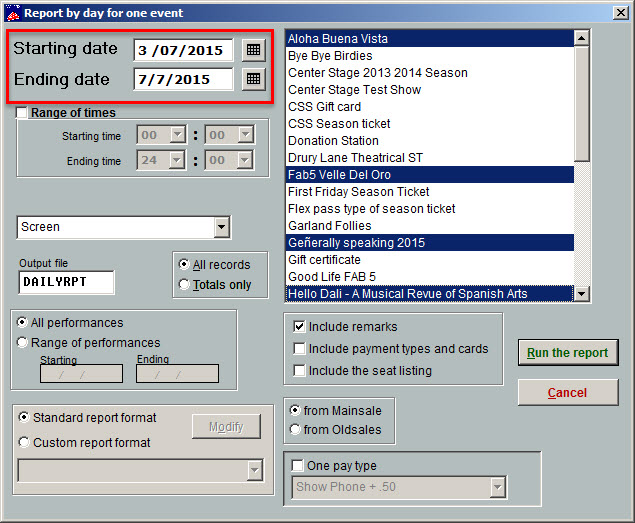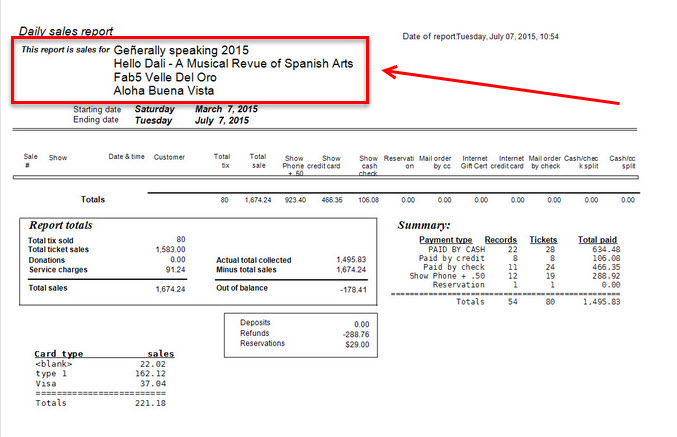(Last updated on: May 11, 2017)
A Wintix user has been doing test sales in a test show, but didn’t want those to show up in a sales report and skew results.
If you run a Daily Sales Report, your report shows all sales – you cannot eliminate selected shows.
Here’s how you can narrow the report down to one show or multiple shows, including or excluding any shows you wish.
- Go to Reports | By Day | Show for a day
- Choose your starting and ending dates
- Highlight the show in the right hand column
- To select more than one show, hold the CTRL key while clicking on another show
- You will see each show you click on is highlighted
- Click Run the report
- This is what the report looks like: