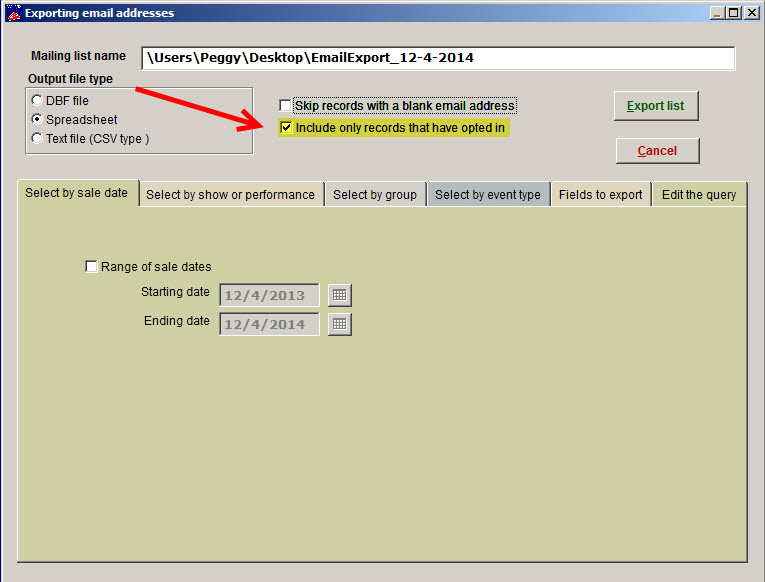(Last updated on: December 4, 2014)
- Go to Mailing List|Generate a mailing list|Export Email
- The window Exporting email addresses appears
- Select the box in the upper center of that window labeled Include only records that have opted in
- Go to the Fields to export tab
- Choose the fields/columns you want on your spreadsheet report
- Click on Edit the query tab
- Export list