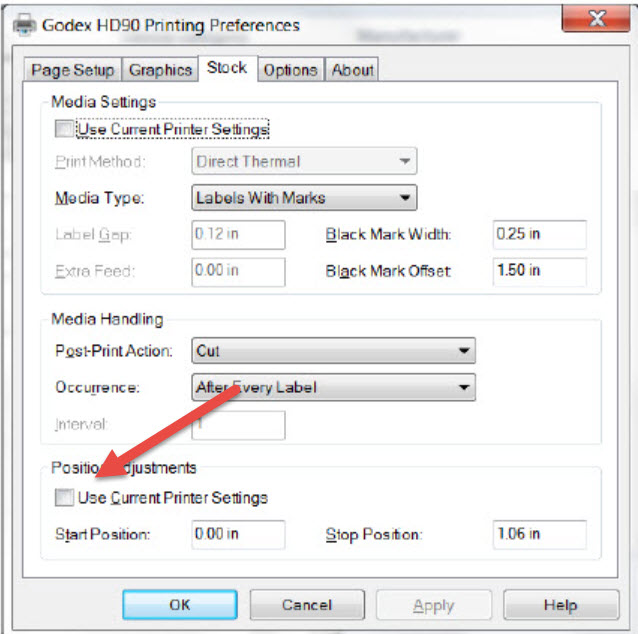(Last updated on: September 1, 2021)
Are you having problems with tickets not ejecting far enough from your GoDEX printer to tear at the perforation?
- Go to your Printing Preferences and click on the Stock tab.
- Check to see if the box is checked for Use Current Printer Settings. If tickets are NOT ejecting far enough to be able to tear off at the perforation, then un-check that box. It will look like this:
Print a test ticket. How much further does the stub need to be ejected? If you need the ticket to be ejected by one inch, then in the Stop Position field, input 1.00 and print a test ticket. If the ticket ejects far enough to tear at the perforation, then you’re done.
If you only need the stub to eject about ½ inch, then input .50. Print a test ticket until the ticket is ejecting far enough to tear off at the perforation.
You may have to print a few test tickets and tweak the driver settings until the tickets eject to your satisfaction.