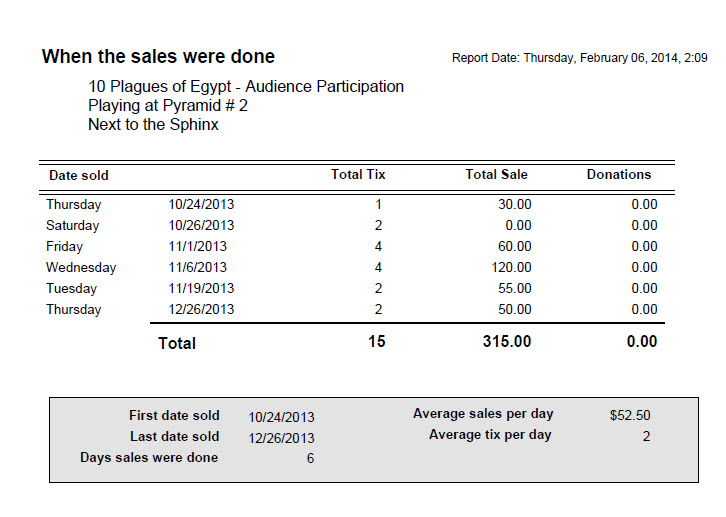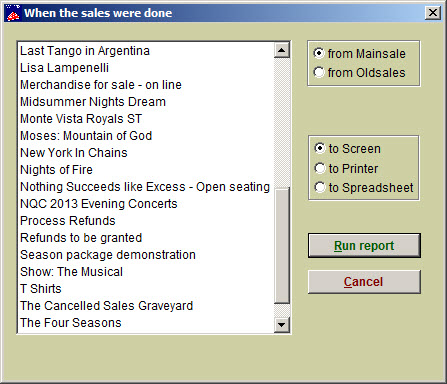(Last updated on: May 15, 2017)
The When sold report provides information on when the sales for a selected show occurred. It can be used by sales and marketing managers to review, analyze and project the flow of ticket sales over a period of time.
- Go to Reports | by Show | When sold.
- The When the sales were done window appears:
- As you can see from the screenshot above, there are several output options. Here’s a sample of what the report looks like when sent to a PDF: