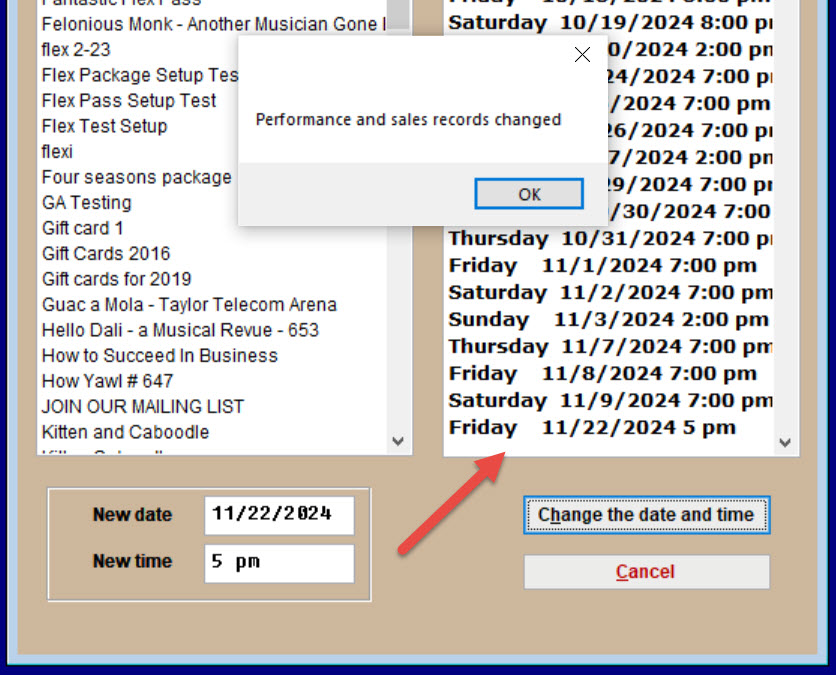(Last updated on: October 17, 2024)
These instructions are for when you need to change a date or dates of performances for which tickets have already been sold. This happens either when a mistake was made in inputting a show, but most likely, this needs to be done when a show has been cancelled or postponed. In many cases, without having to refund patrons, a show is rescheduled and the only thing to do is to change the date and time of the performance. The changes made to dates and performances times will be automatically displayed on your online portal in Webtix.
- In Wintix, go to Show | Utilities | Change a date or time.
- Choose your Show | Performance Date(s).
- Enter the new date/time.
- NOTE: Even if you’re not changing the date, just the time, you must enter both the date and time you want.
- Press the Change the date and time button.
- Once you’ve done that, the records have been changed.