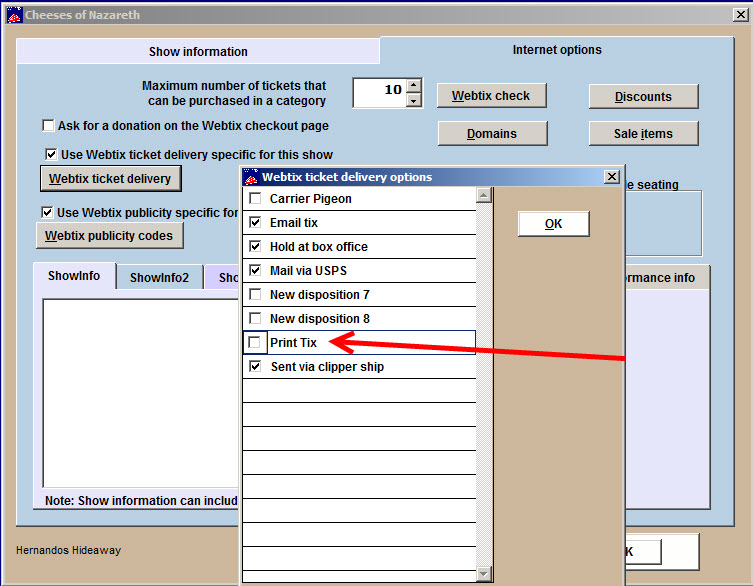(Last updated on: July 19, 2017)
It depends on which version of Wintix you are using.
Wintix 5
At this time, no. The ticket delivery at this time is a global setting. Setting the ticket delivery cannot be done in Webtix on a per event basis. If you have a special event that you need to change your normal ticket delivery settings for, please contact Center Stage Software and let us know when it is going on sale and the date of the event. For instance, we can turn off Print tickets at home and just have Tickets at box office or will call selected for a particular period of time. Once the event has occurred and is off sale, you can notify us to turn Print tickets at home on again.
Wintix 6
- Click on Show | Edit a show | Internet options.
- Check the Use Webtix ticket delivery specific for this show box.
- When you click on the Webtix ticket delivery button, you will see check boxes referencing your ticket delivery choices that were input into Wintix.
- Choices include things like Email tix, Will call or hold at box office, or Print tix.
- When you uncheck Print Tix, that will automatically turn off the Print Tix ticket delivery method for just that show.