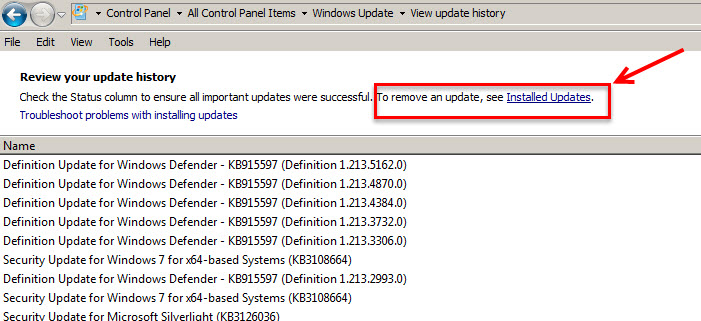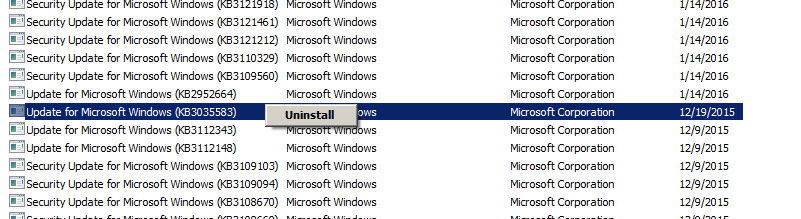(Last updated on: February 8, 2016)
In this case, we wanted to uninstall the update that creates the annoying pop up urging you to upgrade your system to Microsoft 10. It is update KB3035583.
(A big thanks to Gina Draker of Ozark Actors Theatre for alerting us to this update and how to get rid of it!)
- Go to Control Panel | Windows Update | View Update History.
- Then click on Installed Updates to bring up a complete list.
- If you scroll to the top of the page, you will see a link called Installed Updates. Click on it to remove an update.
- Find the update. Right-click and click Uninstall.