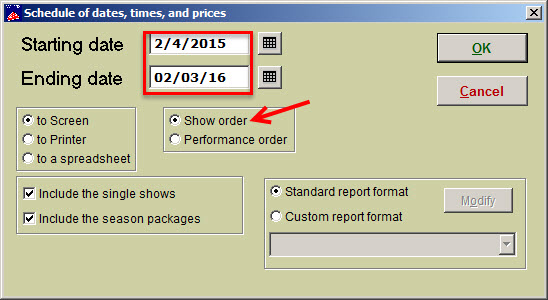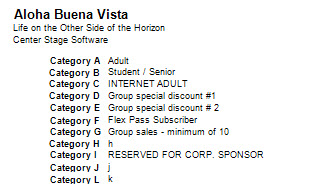(Last updated on: February 4, 2016)
Here is a fast and efficient way of finding all price categories used (by show) for any time range you want:
- Go to Show |Utilities |Show schedule.
- Enter your starting date and ending date.
- Make sure the Show order radio button is selected and press the Okay button.
Here is a sample of the report: