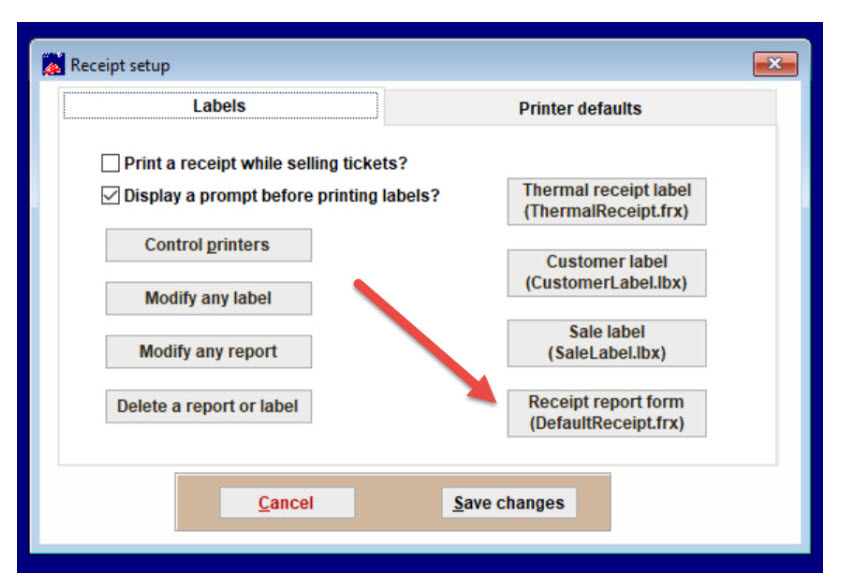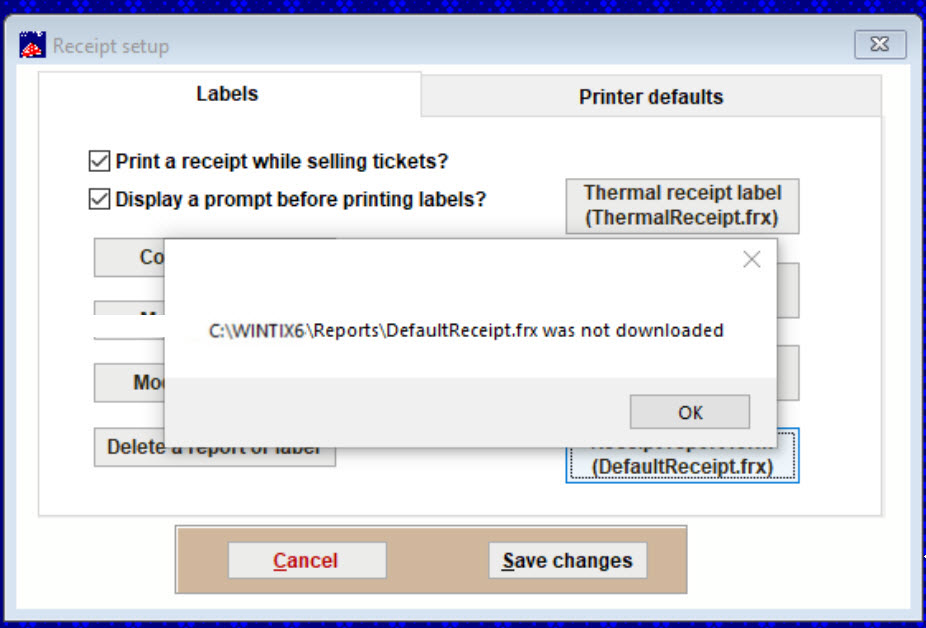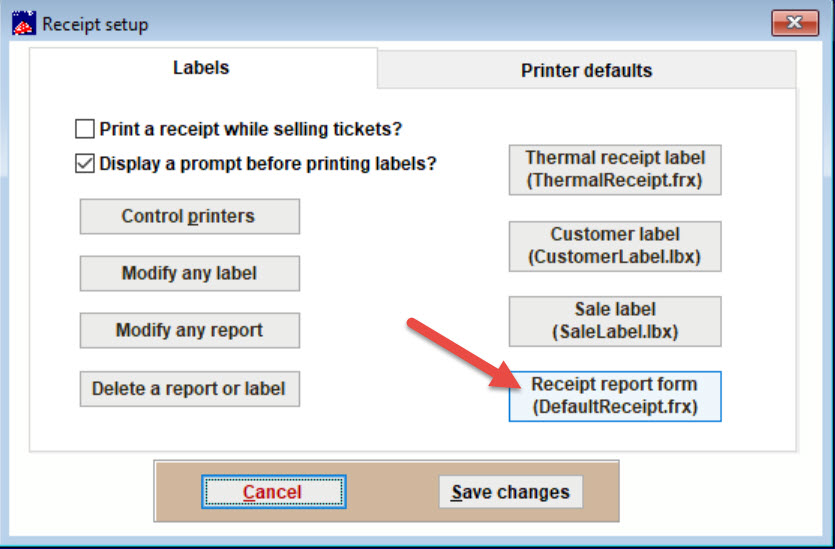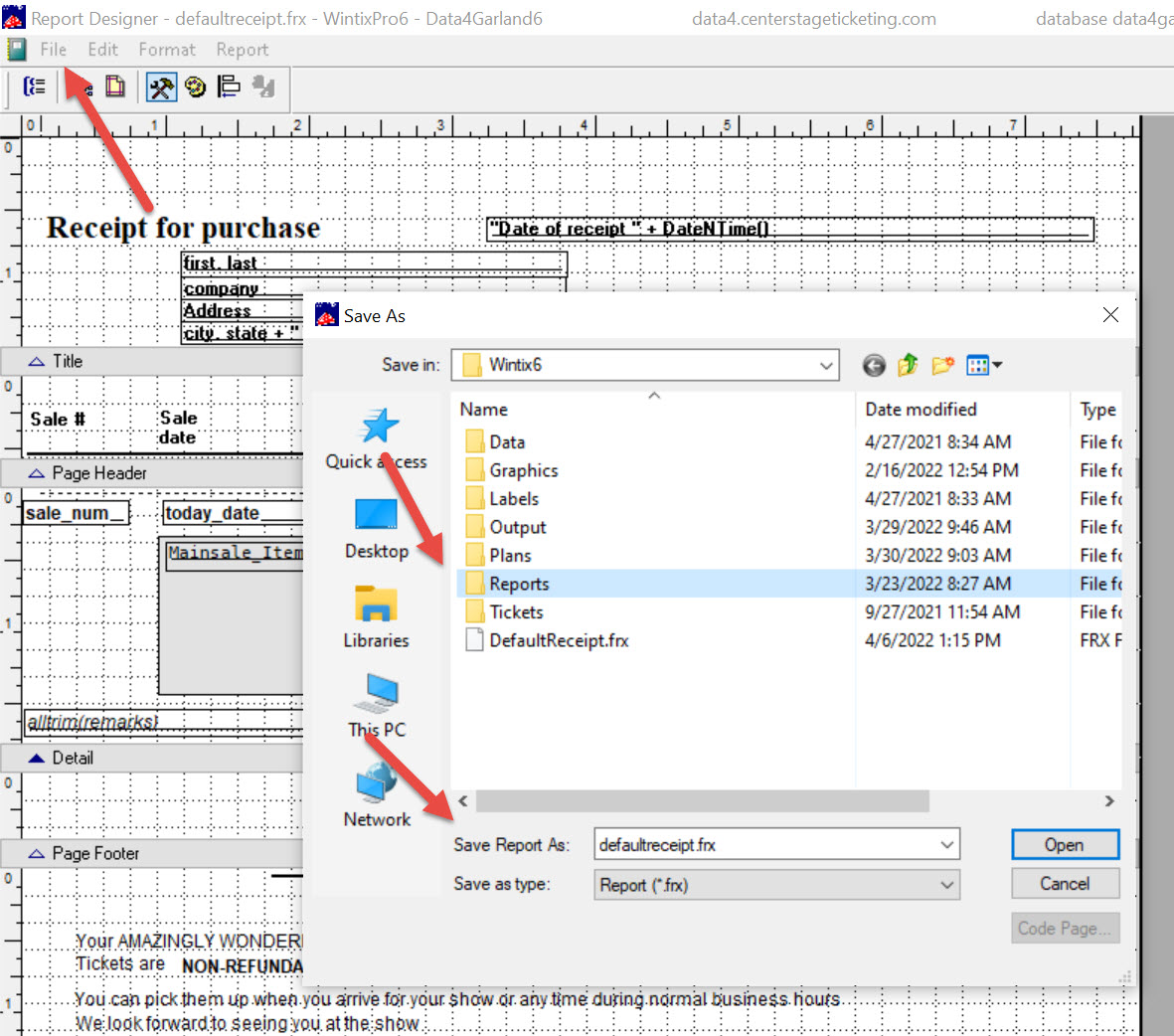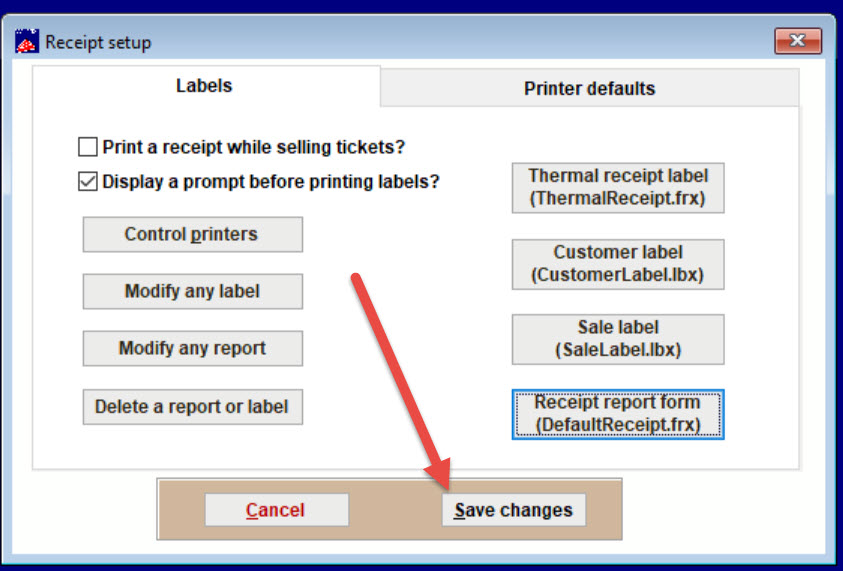(Last updated on: November 19, 2024)
On March 17, 2022 we uploaded the following Wintix update.
- Some people experienced the error in the screen shot below. The default receipt (defaultreceipt.frx) should now be installing correctly.
-
- If you are still getting the error message C:\wintix6\reports\defaultreceipt.frx was not downloaded, it means you don’t have the report. Please let us know so that we can email it to you.
- Go to File | Label and receipt setup.
- Click on the Receipt report.form(DefaultReceipt.frx) button.
- In the Report designer, click on File | save as and name it defaultreceipt.frx.
- You are now in the Wintix6 folder. Double click on the Reports folder and save the file there.
- If you get the message DefaultReceipt.frx already exists. Do you want to replace it ?, click on the Yes button. You’ll be placed back in the report designer.
- Click on File | Close.
- When you’re back in the Receipt setup window, click the Save changes button.