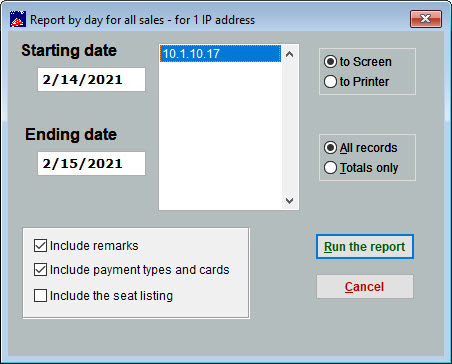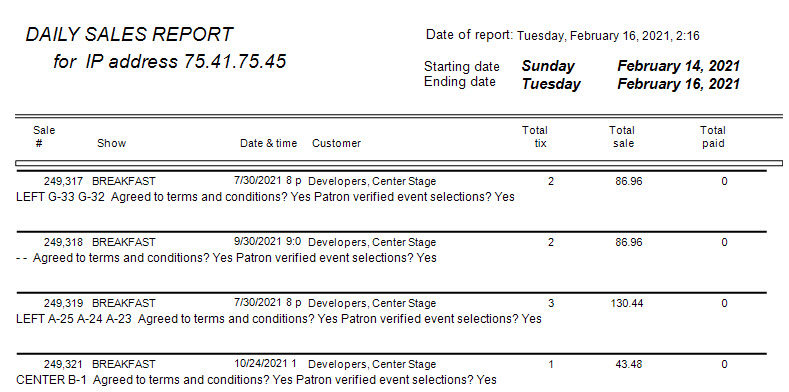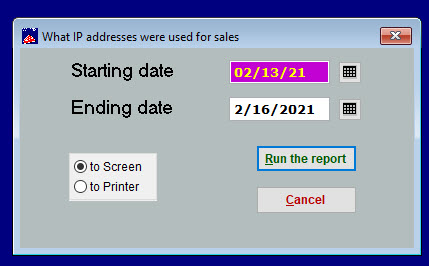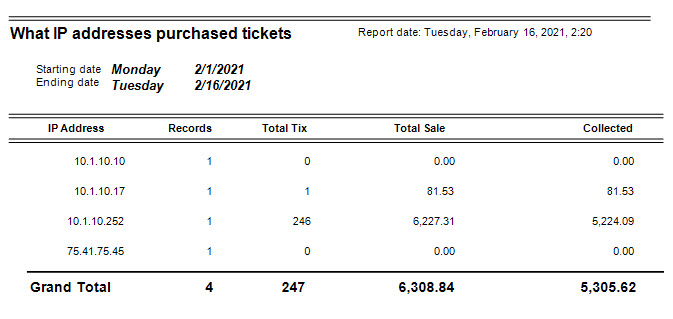- In Wintix, go to Reports | by Day | IP Addresses.
- Choose either Report for 1 IP address or List of IP addresses that have sales.
- Here’s for one IP address. You can input a starting date and ending date and run the report to the screen or to the printer. If there were any sales done during that range of dates, a list of IP addresses will display.
- Select the IP address and choose variables you wish in the check boxes and radio buttons.
- Click the Run the report button.
Here is an example of the report:
If you choose List of IP addresses that have sales you will see this window.
- Here is an example of what that report looks like.