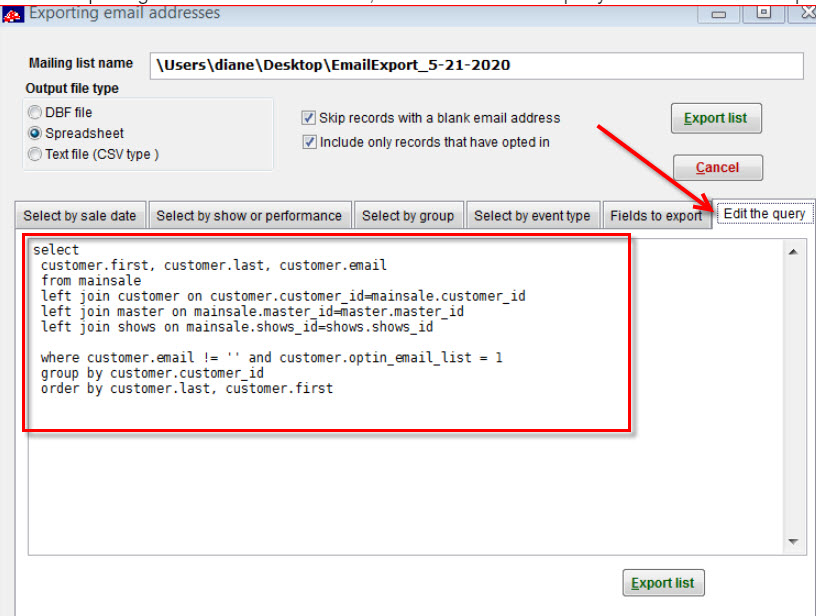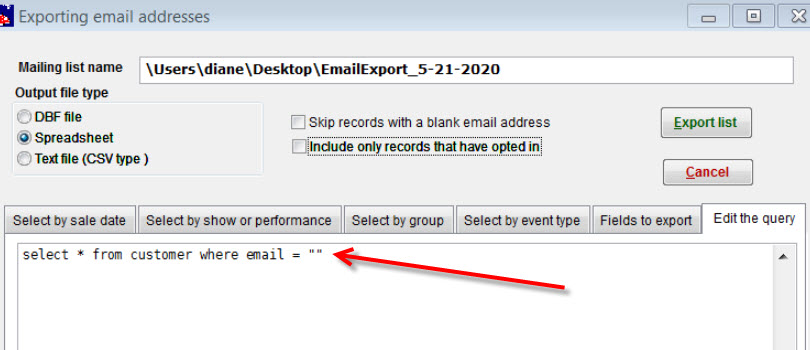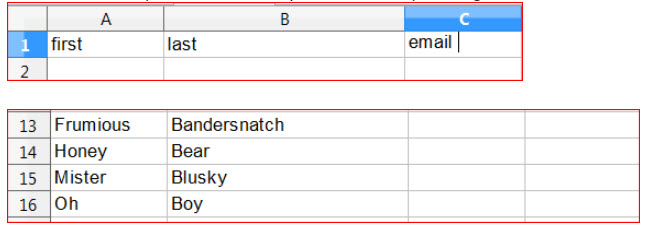- Go to Mailing list | Generate a mailing list | Export email.
- In the Exporting email addresses window, click on the Edit the query tab and remove the query that is there by default.
- In the field, type this command:
select * from customer where email = “”- NOTE: This query will render a mailing list for everyone in your customer database for those patrons who do not have an email address.
- Choose your preferred Output file type to send either to a spreadsheet (or DBF file).
- Uncheck the Skip records . . . and Included only records . . . boxes.
- Click the Export list button.
Here’s an example of what the spreadsheet report might look like: