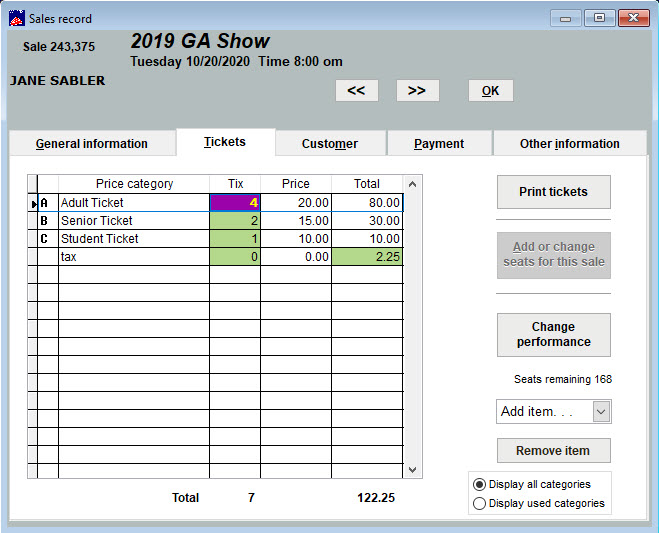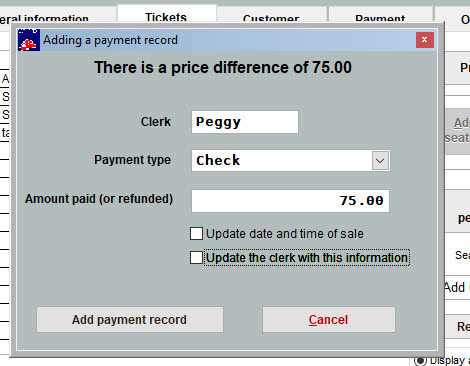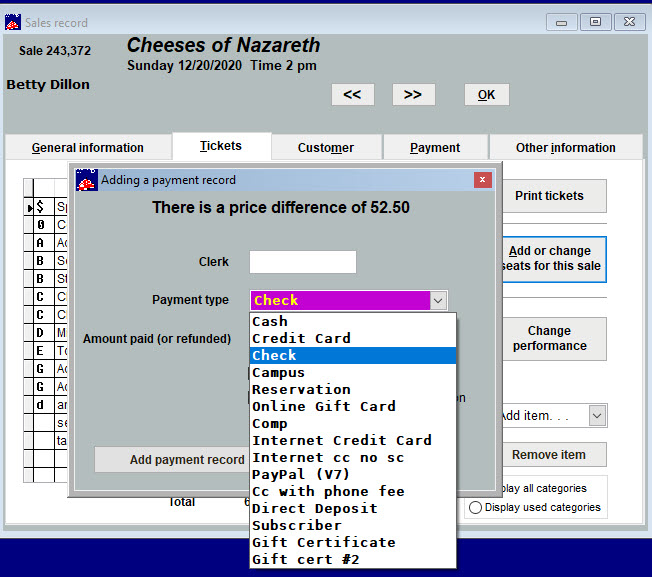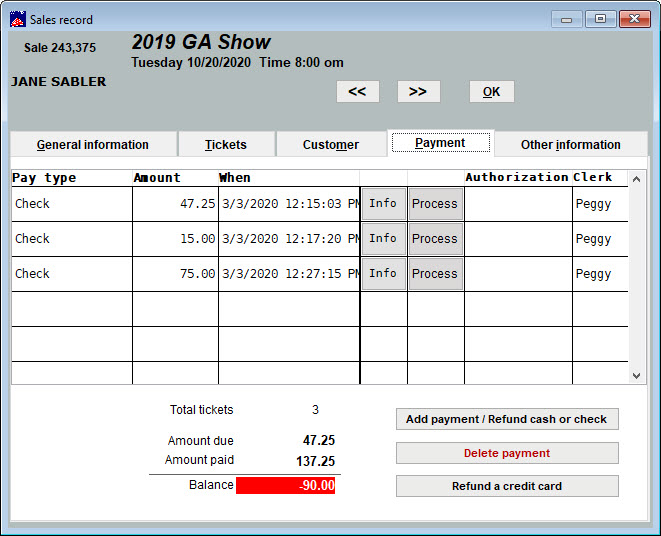(Last updated on: March 3, 2020)
Say someone buys another ticket and you need to add money into the existing transaction so it can be in same payment record.
PLEASE NOTE: This is to add a payment for an event with general admission (GA). If the event has reserved seats, please go here.
- Go to Sales | Sales records and find the record.
- Go to the Tickets tab.
- Highlight the number of tickets already purchased in the price category where the patron would like to purchase additional tickets and add the number of additional tickets to the total.
- In this example, they had already purchased one adult ticket, but want three more, so we change the total to four.
- Click the Payment tab.
- The Adding a payment record window appears.
- Choose your payment type, and click the Add payment record button.
NOTE: If you click on the Payment type down arrow, you will see all the payment types available. You do not need to choose the payment type used for the original transaction.
- After you have completed the payment, the Payments tab will reflect new amount that has been added and will balance.