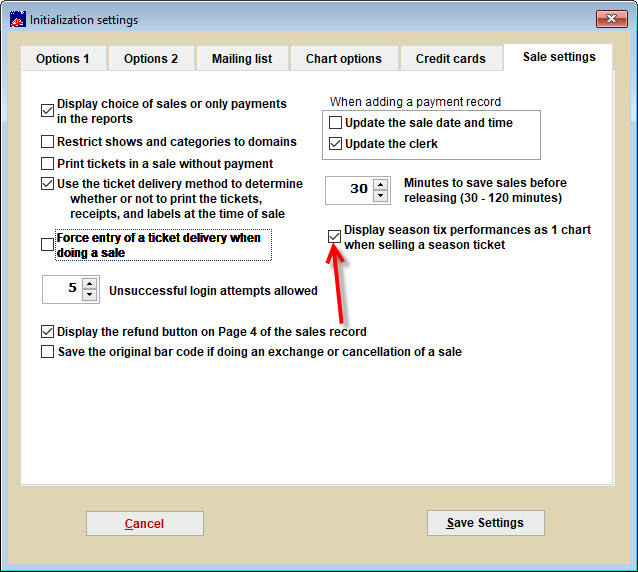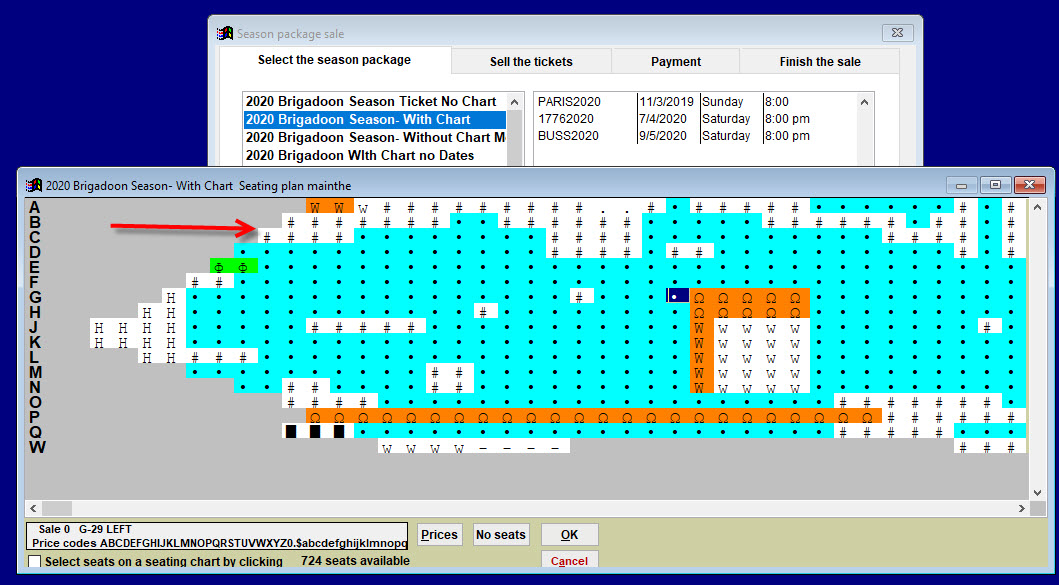(Last updated on: January 16, 2020)
A Wintix user reported that when she went to reserve season tickets, the seats showed as open on her season ticket seating chart, but they had already been sold to a different patron earlier as a season ticket.
- To ensure this doesn’t happen, go to File | Initialization | Sale settings.
- Check the Display season tix performances as 1 chart when selling a season ticket box.
- Wintix will show which seats have already been sold with the # sign. When viewing a seating chart, and you see hash tags, that means these seats have been sold as part of a season package.