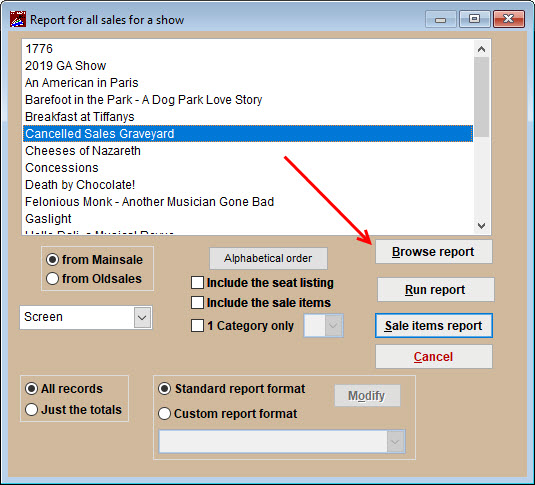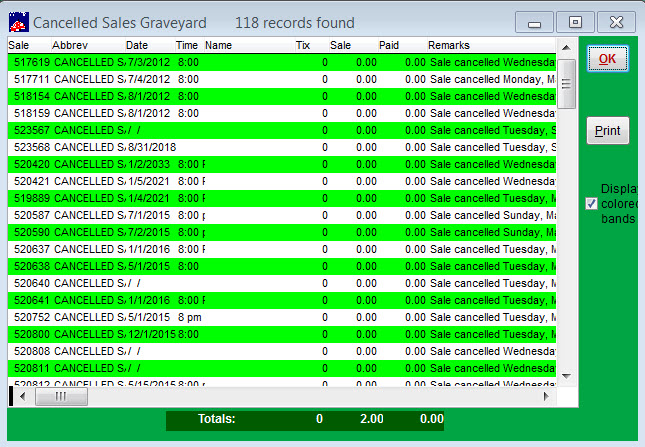(Last updated on: May 16, 2019)
- If the cancelled sales are still in Mainsale, go to Reports | Run of show | <Cancelled sales graveyard>
- Click the Browse report button.
- You can go directly into each sales record by double clicking on the text on that particular line.
- If you’ve already archived the sales, then just run a Report by show | Run of show and choose the Oldsales radio button on the left side of the window (see screen shot above one directly above.