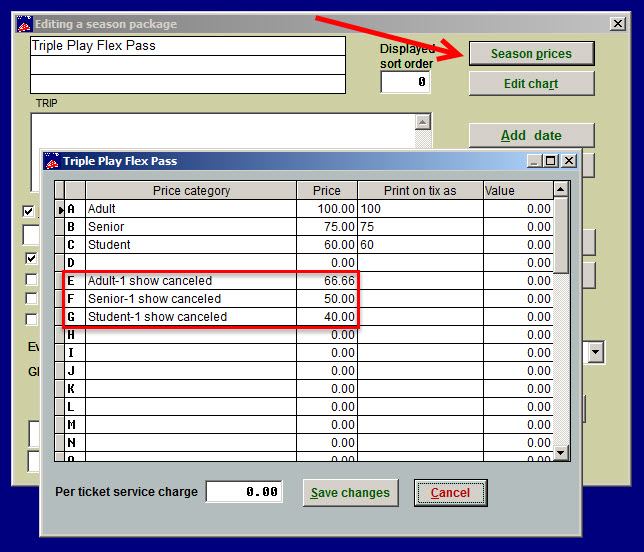(Last updated on: April 12, 2017)
Although there could be various reasons this could happen, we have one Wintix user who had the following situation. No matter the reason for the cancellation, many of the instructions below will be applicable to rectifying the situation.
- They made season package sales with several shows included.
- One of the shows was canceled due to a power outage.
- They need to account for the loss of the show as part of the season package.
- They exchanged the seats to the canceled show for a gift certificate.
- They need to account for the change in value for the prices of the other shows included in the package.
Here is what they needed to do:
- Add new prices to the season package that reflects the cost minus the canceled show
- Go to Show | Edit a season package | <choose package>
- Click Season prices
- Add price(s)
- Click the Save changes button.
- Then exchange the tickets in the season package sale, choosing the same seats, but at the new price.
- For the sale record that was made to the canceled show, exchange those tickets for the Gift Certificate show or whatever you have set up for the exchange.
- Use the Special price category when making the exchange.
- The Special price will be the amount you have determined. That will give the patron their credit for the canceled show, in whatever that amount may be.