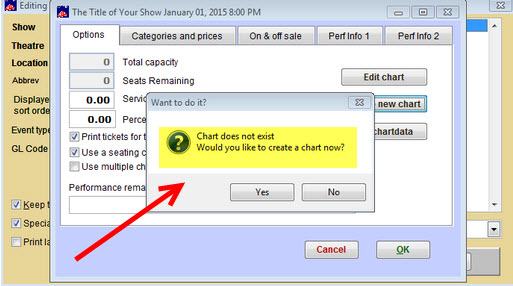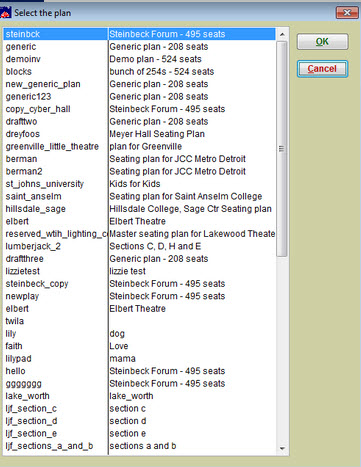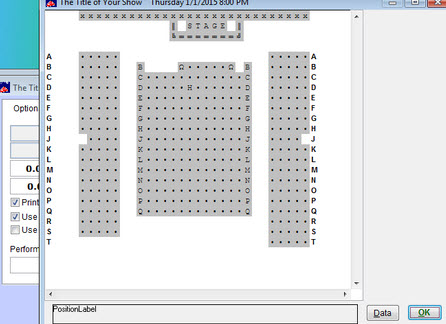How to add a seating chart to a performance
- Go to Show|Edit a show|Edit date.
- Check Use a seating chart.
- Then click on Create a new chart.
- You get a message Chart does not exist. Would you like to create a chart now?
- Click Yes
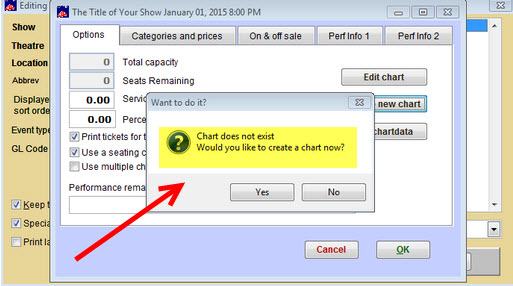
- The Select the plan window appears.
- Highlight the seating plan that you want to use.
- Click OK.
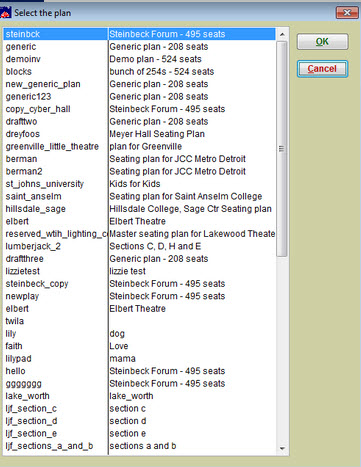
- Your seating chart will now be displayed.
- Click OK.
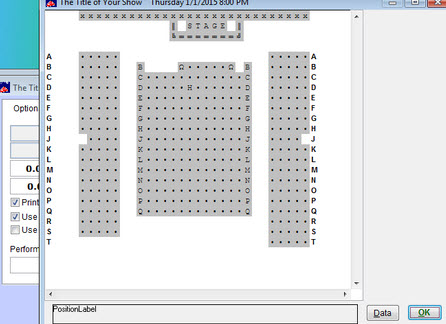
- You will now be back to the performance/date editing screen, which will display the total capacity and seats remaining, according to the plan you chose.
- Click OK.
- Click OK again and you’re back to the main Wintix screen.