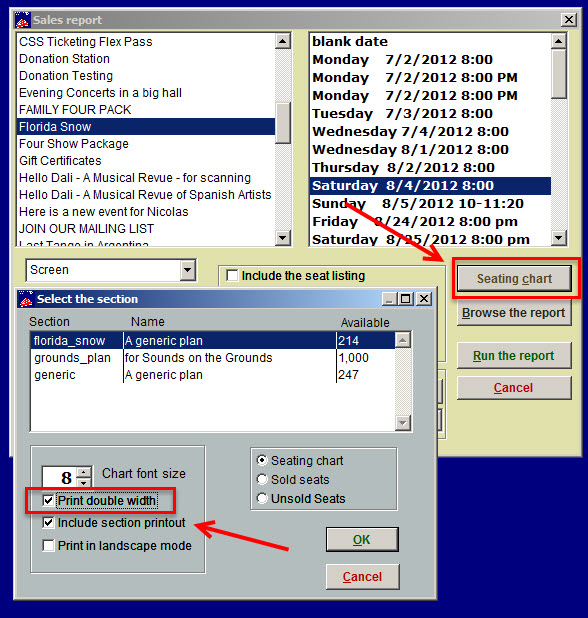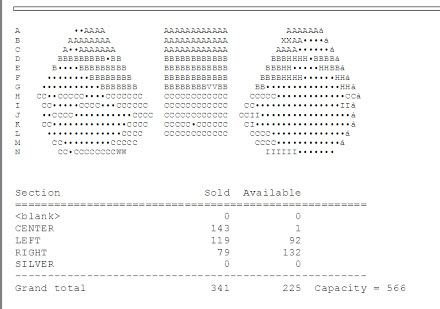(Last updated on: September 14, 2015)
Very rarely, when someone prints or views a seating plan, a series of “ à” will appear at the end of each row, like this:
We know that this is caused by Windows, but it will not affect the functionality of your seating plan. your sales or seating capacity.
If you wish to not see it when you run a Report | By show | Single performance with a seating chart, make sure you check the box Print double width before you run the report.
That should make the chart display without the à at the end of each row.