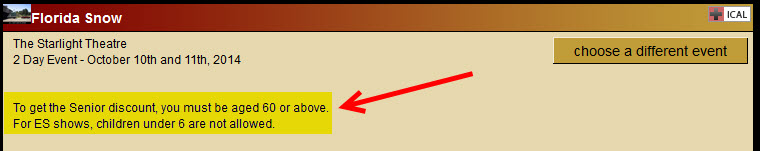(Last updated on: September 25, 2015)
Do you have special restrictions about ages that aren’t allowed at certain performances? Want to be specific about how old someone needs to be to qualify for a senior discount? You can put this or any kind of other information your patrons might need to know right on your Webtix page.
As an example, one of our customers needed to tell their patrons that a senior price can only be bought by people 60 or over, and that children under six weren’t allowed in a specific venue.
The first thing we told them to do was edit their show and click on the Categories and Prices tab. We had them add the words “60 AND OVER ONLY” to category B and “AGE 6 AND UP ONLY” to category D.
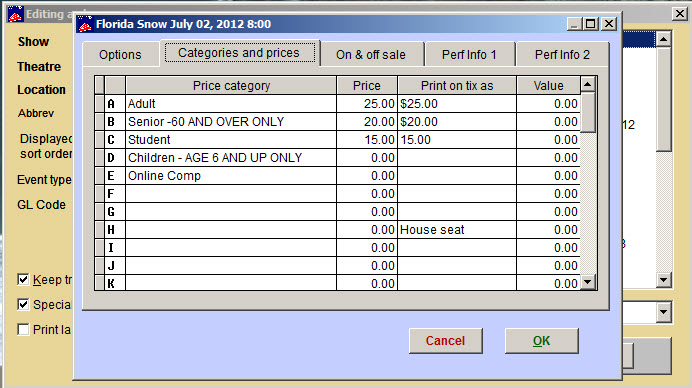 Since the patron must click on that drop down box to choose the price category, that will insure that the information is seen by the patron. See screen shot below.
Since the patron must click on that drop down box to choose the price category, that will insure that the information is seen by the patron. See screen shot below.
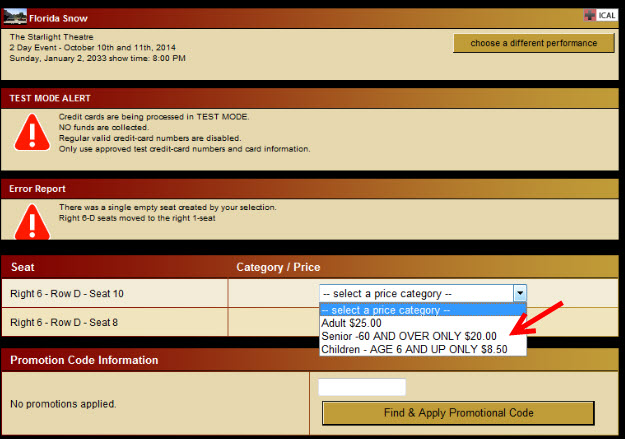 You can also include the information in your Show Info field for each show.
You can also include the information in your Show Info field for each show.
- Go to Show | Edit a show | Internet Options | Show Info.
That will display the information on your Webtix page that lists the performance dates (if only one performance date, then the information will be displayed on the page that comes up when the patron click ‘purchase’). See screen shot below.