(Last updated on: March 28, 2017)
Who hasn’t forgotten or lost a password at one point or another? If your customer created a password online in Webtix, you may need to be able to find the password if they forgot it.
Here is how to find it:
- Go to Mailing list | Customer lookup | <Type in last name> | <double click on the name>
- Click on the Extra fields tab
- You will see the password that the customer entered when buying online.
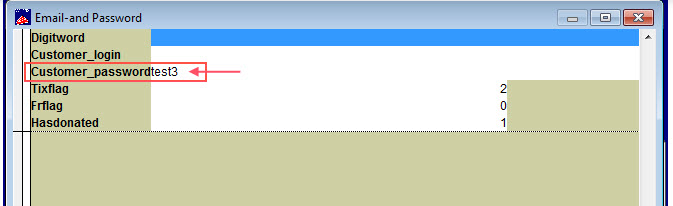 If your Webtix customer is trying to log in online to buy tickets and has forgotten the password they originally entered, you can change it here, give it to them, and the next time they open Webtix, the new password will work.
If your Webtix customer is trying to log in online to buy tickets and has forgotten the password they originally entered, you can change it here, give it to them, and the next time they open Webtix, the new password will work.
A simpler solution, though, that might be less confusing is just eliminating the Password field on the getname.php page. Contact info@centerstage.com or call 831-583-0641 and we can do that for you.
