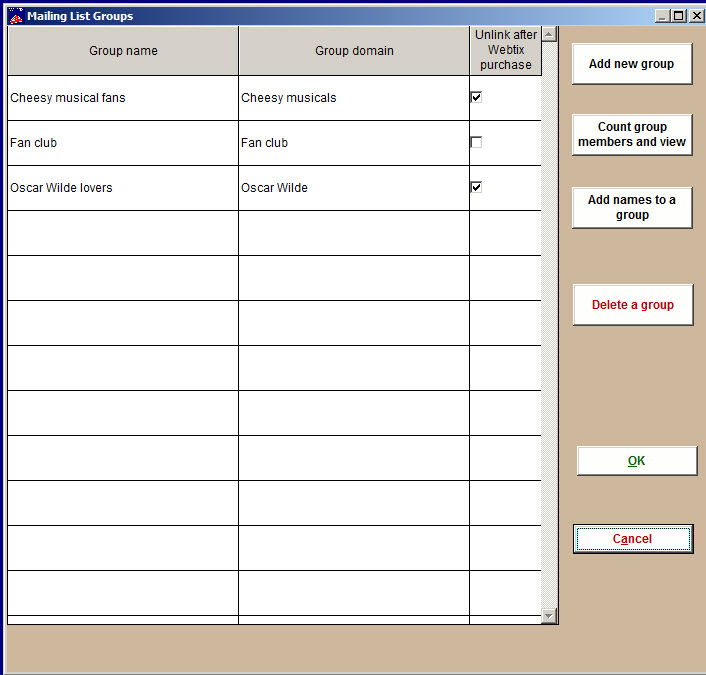Wintix allows you to simply manage your contacts and create specific, targeted mailing list groups for marketing campaigns.
In the main Wintix window, click on File | Mailing list groups
From here, you can add and delete new groups, view and count group members and add names to a group.
Once you have your groups set up, simply add or assign names to each group.
Fan club or special promotion features
- You can use groups to offer advance sales to a restricted group such as a fan club sales.
- Members of a group can be based on whether they have purchased anything for a particular show, so you can add people to a group based on their sales simply by checking a box.
- You can limit sales so once a group member has made a purchase through Webtix by checking Unlink after Webtix purchase on the mailing list window.