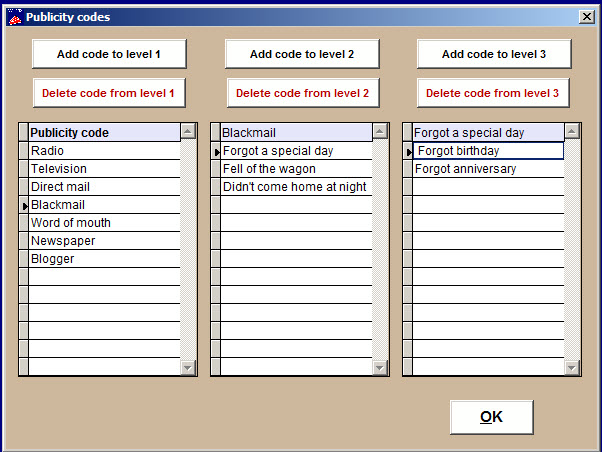When the Collect publicity option is selected in File | Initialization | Options 1
tab, Wintix will prompt the seller to ask how the customer heard about the
show. Then, the seller is given a three level set of responses to click. At
any time, you can then run a publicity report, which will compile all the
responses from the sales records. Your marketing department will love
you!
To set the publicity codes that are available as choices:
- File | Publicity codes. The Publicity codes window appears:
Click Add code to level 1 (on the left) and enter your publicity type. While this entry is selected, you can enter a list of sub-categories in the list boxes on the right by clicking the Add code buttons. Complete this entry procedure for all the types of publicity that your organization uses on a regular basis.
If you want to delete codes, click the Delete code buttons.