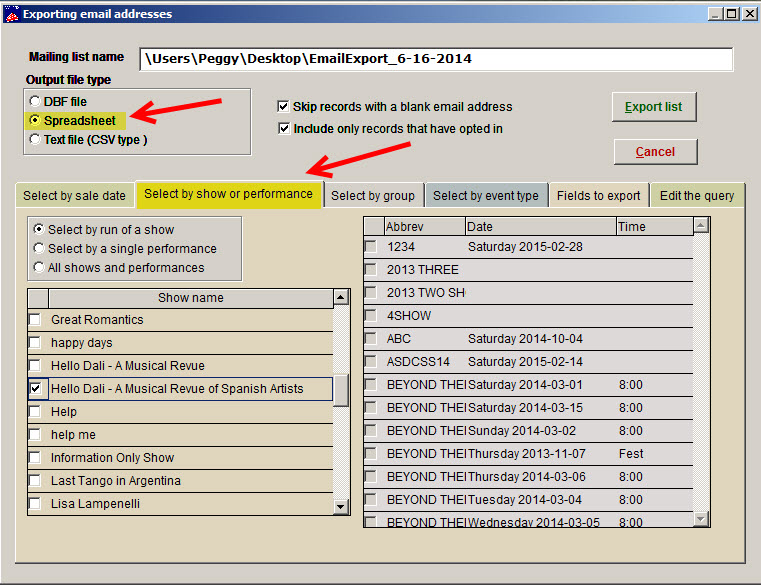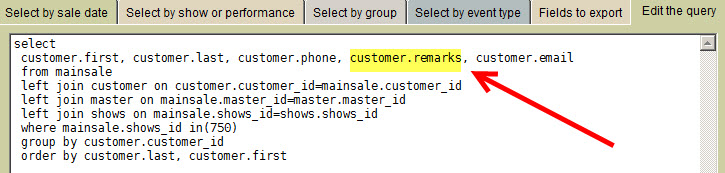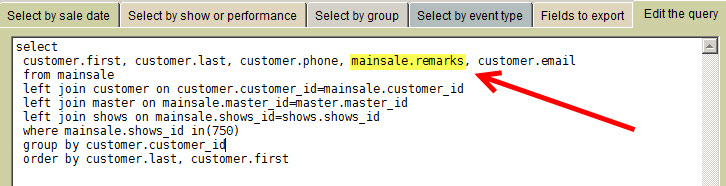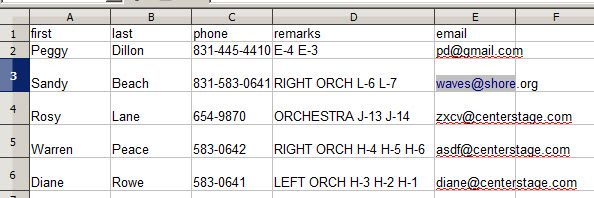(Last updated on: May 11, 2017)
It’s a few days before a performance and you want to contact all the ticket buyers to remind them the performance is coming up. That’s a great way to build your relationship with your patrons, so here is an easy way to do a get a report that includes:
- All the names of people attending
- Their seat numbers
- Their email address
- Their phone number
In Wintix, go to:
- Reports | Other reports | Export email.
- An Exporting email addresses screen will appear.
- Choose output type as either Spreadsheet or DBF file.
- Click on the Select by show or performance tab.
- Choose the show/performance.
- Click on the Fields to export tab and choose the fields Name, Email, Phone and ‘remarks’ (which is where the seat list will be).
- Uncheck the boxes that say Skip records with a blank email address and Include only records that have opted in.
- Click on the Edit the query tab
- Change the highlighted text below customer.remarks to mainsale.remarks
- Then click Export list.
- NOTE: Screen shot below is how it displays as a spreadsheet