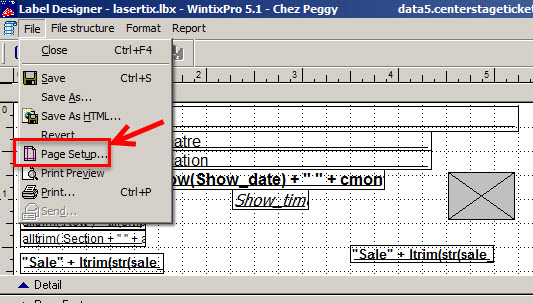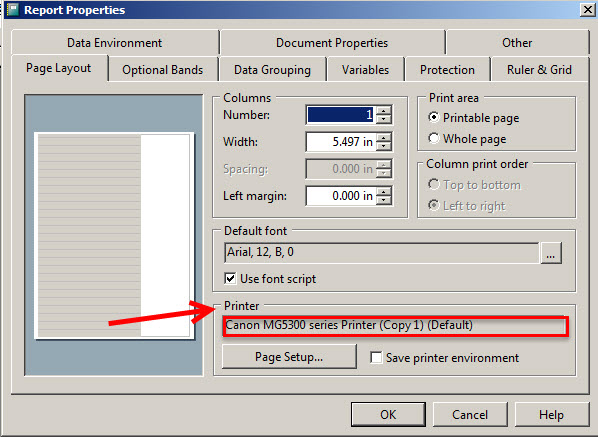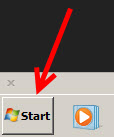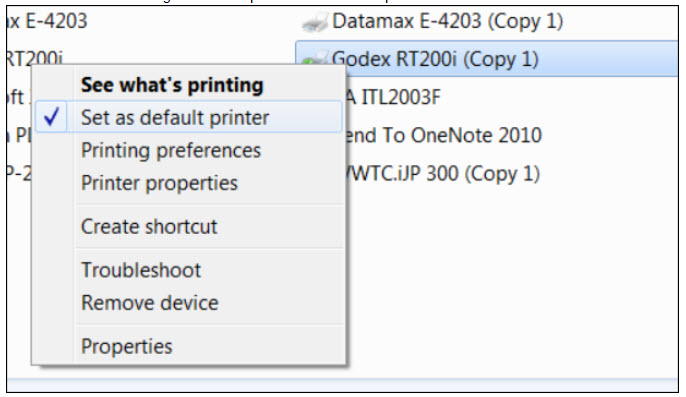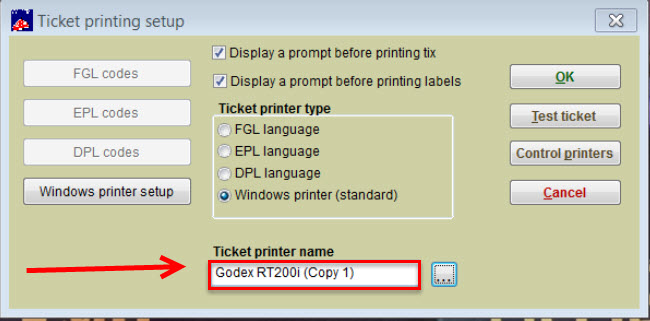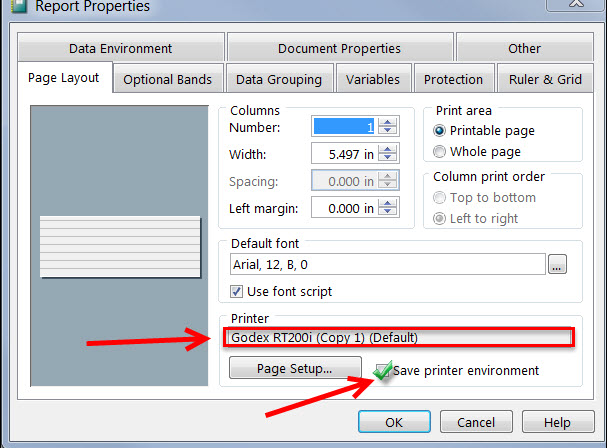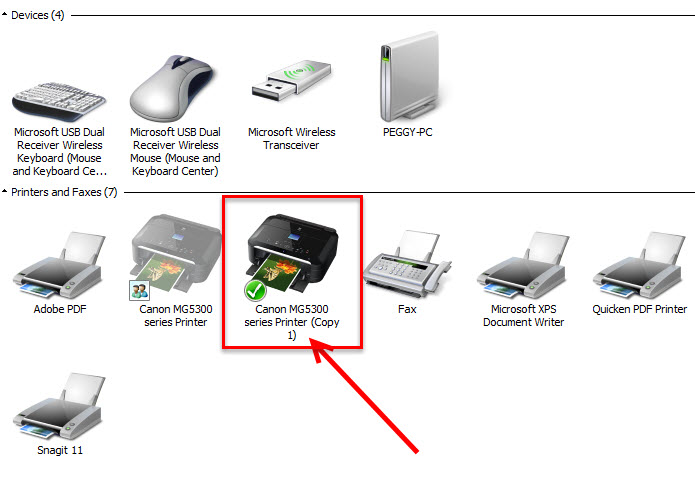(Last updated on: August 6, 2021)
If you don’t have an environmental variable, go here for instructions.
Each environmental needs to be unique. You can use anything you want. This can be the computer name, your name, your pet’s name. It just has to be unique on your network.
After you enter the environmental variable, you will need to re-start Wintix. Then, you can click on File | Label and receipt setup | Printer defaults. You will be able to set the default settings for the ticket, label and receipt printers.
If you have an environment variable on the computer, here is what to do:
- In Wintix, go to File | Ticket setup | Windows printer setup – you now see the label designer window.
- Go to File | Page setup.
- You can click on the square button to set up the ticket printer settings.
- The Report properties window will open.
- Check to see what printer is listed in the Printer field.
- You need to have your ticket printer appear in this field.
- To change the printer that appears in the Printer field:
- Close Wintix
- Click on your Windows Start button that is in the lower left corner of your monitor.
- Click on Devices and printers.
- Right click on your thermal printer and set it as the default printer.
-
- Open Wintix back up.
- Click on File | Ticket setup | Windows printer setup and choose File | Page set up so you can see the Report properties window.
- Go back to File | Ticket setup | Windows printer setup and choose File | Page setup again so you can see the Report properties window.
- Check that your thermal ticket printer is now listed in the Printer field.
- Check the Save printer environment box and click OK.
- After you click OK, the next thing to do is to go back to Printers and devices, and make your report printer your default printer.