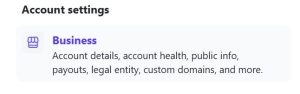To request access from Stripe for this feature please follow these instructions.
If you have already been granted access from Stripe then it’s time to set this feature up on your account!
1. Start by signing into you Stripe Account. Once you are on your dashboard you can click on the gear wheel in the upper right corner to go to your settings.
2. Under the Account Settings Section click on Business.
3. In the tabs across the top click on “Bank accounts and currencies.”
4. Scroll down to the Start of Day section. You will notice that the time is currently set to UTC.
5. Change the timezone to your own. Keep the, “Day start at,” as 12:00 AM to match it to Wintix reports.
6. Click Save and you should be good to go! You may have 1 daily closeout that is slightly longer or short than usual depending on when you make the change.