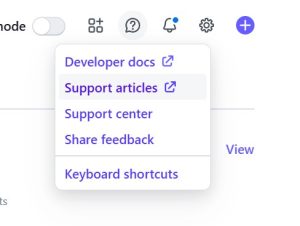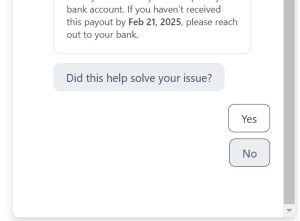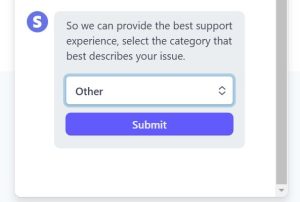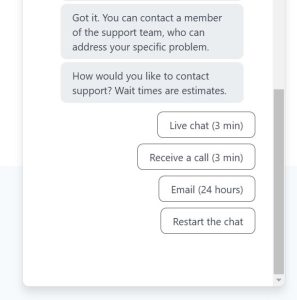(Last updated on: February 20, 2025)
Stripe is allowing our clients to implement a feature called Start of Day which is not yet released in the United States. This feature will allow you to customize when your business day ends, making it incredibly easy to close out against Wintix.
Each client will need to set up this feature on their own account. After consulting with Stripe we have put together the following instructions on the easiest way to do this!
How to contact Stripe:
- Log into your Stripe account.
- Once you are on your dashboard click on the ? symbol in the upper right hand corner. Then click Support Center.
3. Click “Contact support 24×7 help from our support staff”
4. Choose a related topic or a random topic among the options available.
(If you have multiple accounts, you’ll also be asked to choose which account you’re reaching out for.)
5. The AI will provide a computer-generated answer based on Stripe’s public documentation, after which it will “Did this help solve your issue?”. Choose “No“
6. Then, on the question, “Would you rather contact Stripe Support, or ask about something else?”, choose “Contact support agent“
7. Please choose the most relevant topic or a random topic from the dropdown menu.
8. Please choose your preferred channel(Live chat, Receive a call, Email).
9. Once you are in touch with the support agent you will need to tell them that you would like to be, “gated into the Start of Day feature.” You will also need to tell them that you use, “standard pricing and have a standard dashboard.”
For your convenience we have pre written an email for you to send if you pick that option-
***