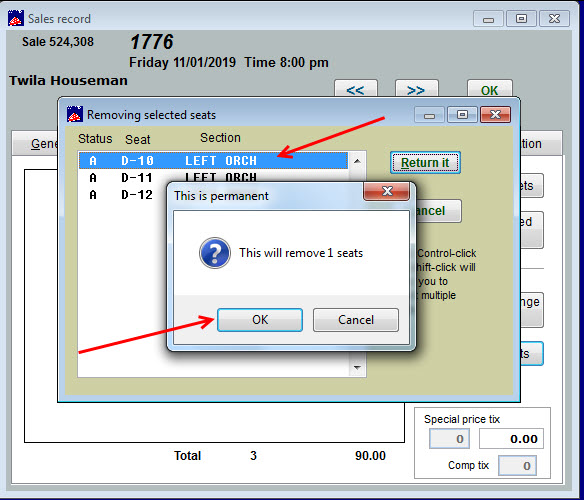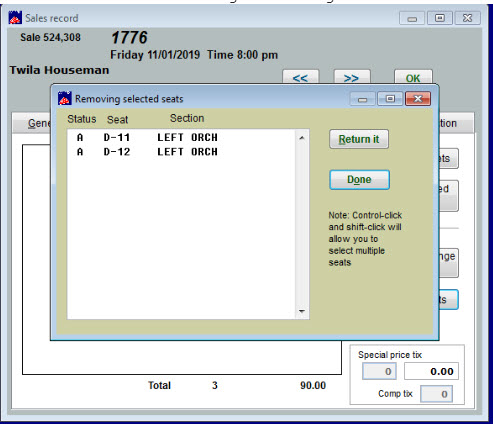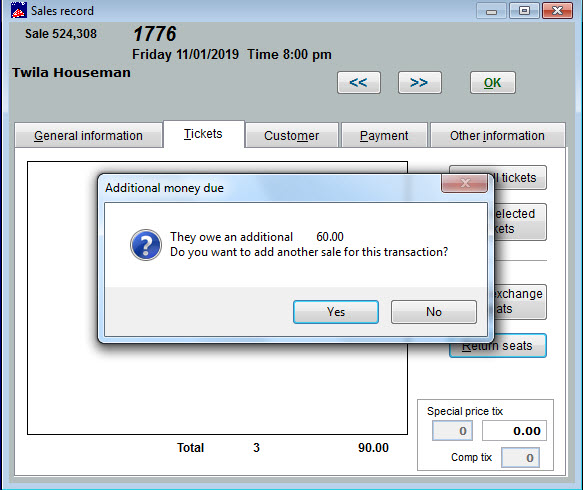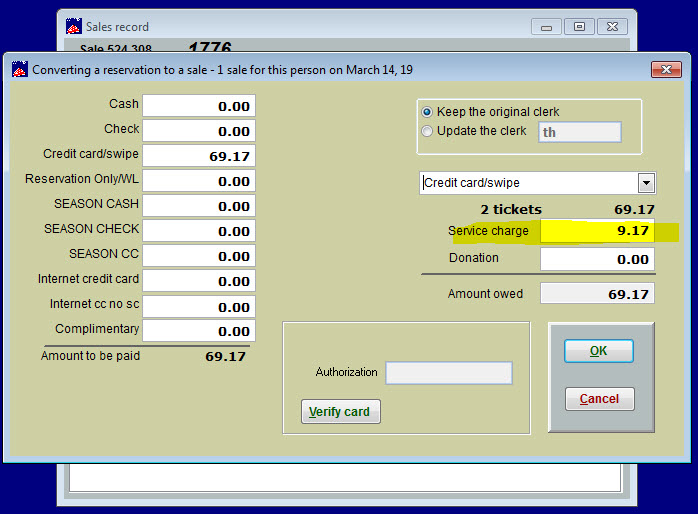How to do a partial return for an unpaid reservation, then collect money for the remaining seats
- Go to Sale | Sales record and search for the sale for which you’ll be returning seats and collecting money.
- Click on the Tickets tab and click the Return seats button.

- Highlight the seat(s) you want to return.
- Click the Return it button.

- Highlight the seat(s) you want to return.
- This is permanent. This will remove the selected seats.
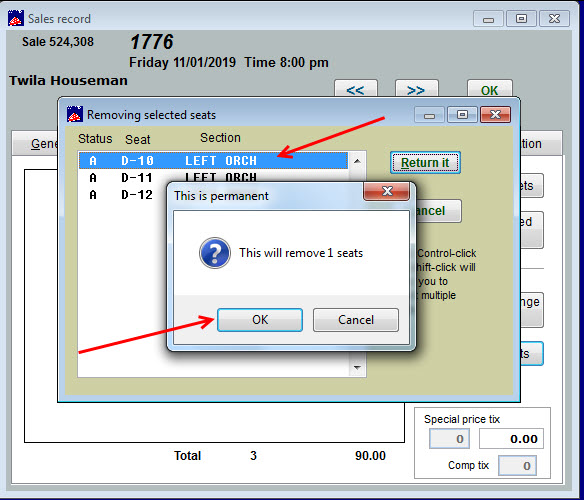
- Click OK.
- Now you have a screen with the remaining seats showing.
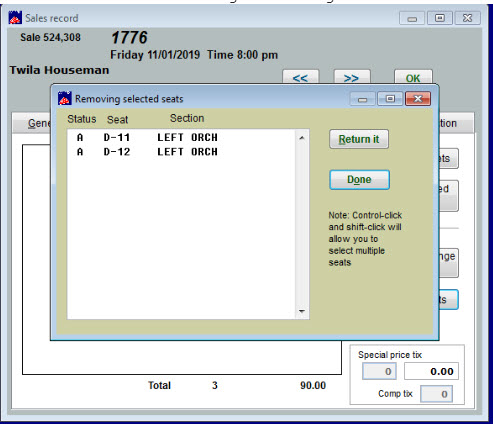
- Click the Done button.
- In the example we are using, they now only have two tickets reserved instead of three.
- The customer still owes money for the two tickets.
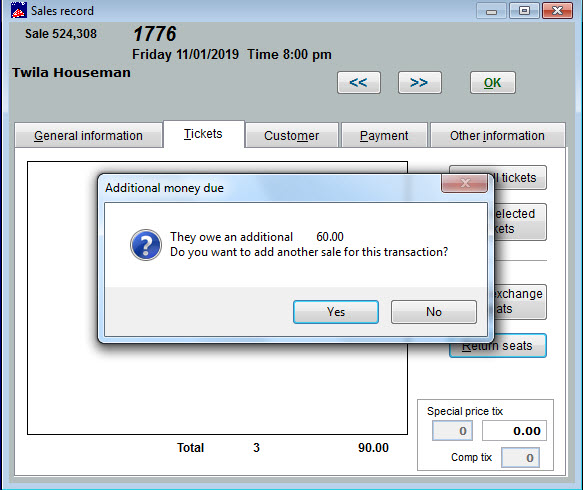
- They own an additional $60.00 (for two unpaid tickets). The window asks: Do you want to add another sale for this transaction?
- Click NO (you are going to convert the original reservation record to a sale record now).
- Click on the Payment tab.
- Click Convert reservation to a sale.
- Follow the steps you normally take to convert the reservation to a sale.
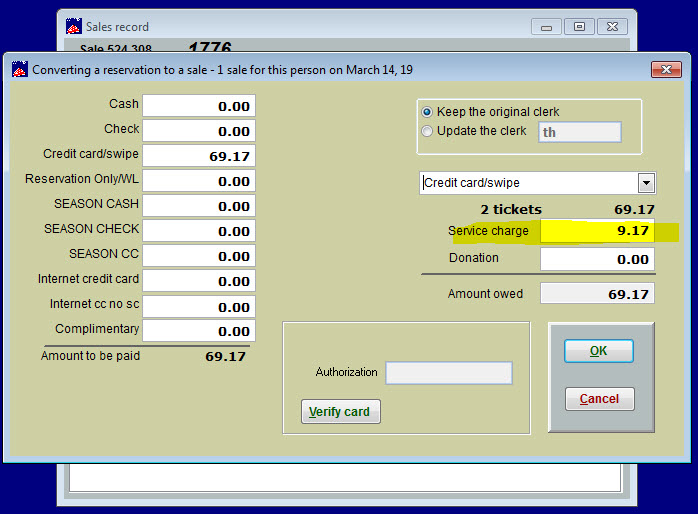
This entry was posted in
Wintix 6,
Wintix5 and tagged
tutorial,
User manual. Bookmark the
permalink.