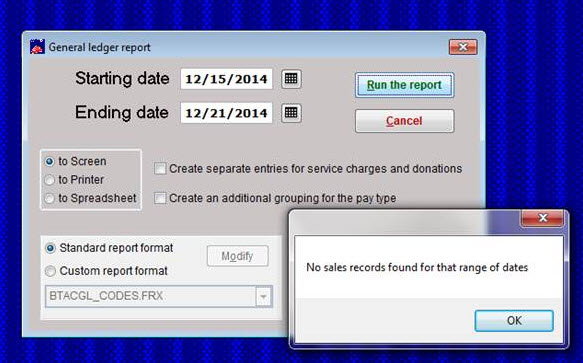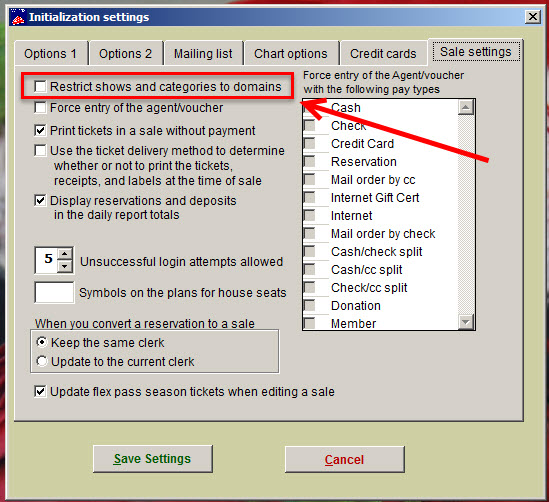(Last updated on: May 11, 2017)
Do you get a message box saying there are no sales for the date range?
- Click on File | Initialization settings | Sale settings.
- Uncheck Restrict shows and categories to domains. Then you will be able to get the report.
The domain system is designed to keep people away from reports – unless they are given permission.
The most obvious use for this is in a central box office system. This would be a situation where a group of theatres uses a central box office. In that scenario, everyone would want reports for their own theatre, and only their own theatre. If their shows are marked with their domain, they have some security.
In order for this to work, there needs to be someone in charge. This would be a person who has access to all shows, reports and has all permissions. Is that you?
The domain system is a complication that can trip people up. For a normal box office operation, there is no need for it. In those cases, we recommend that it be turned off.