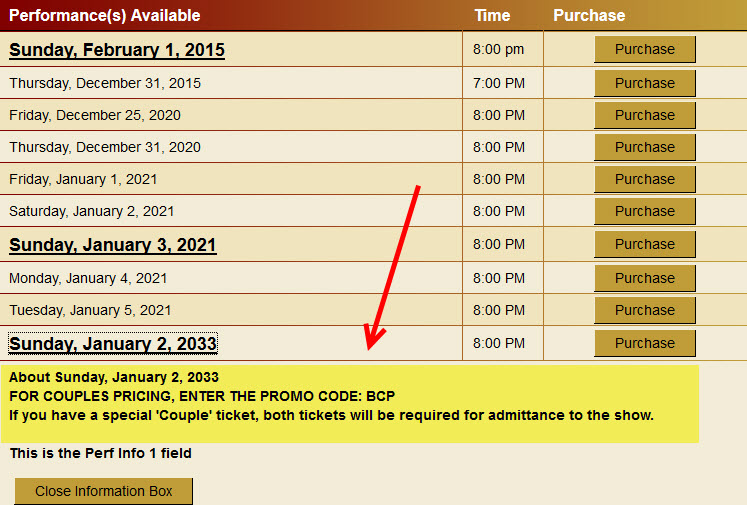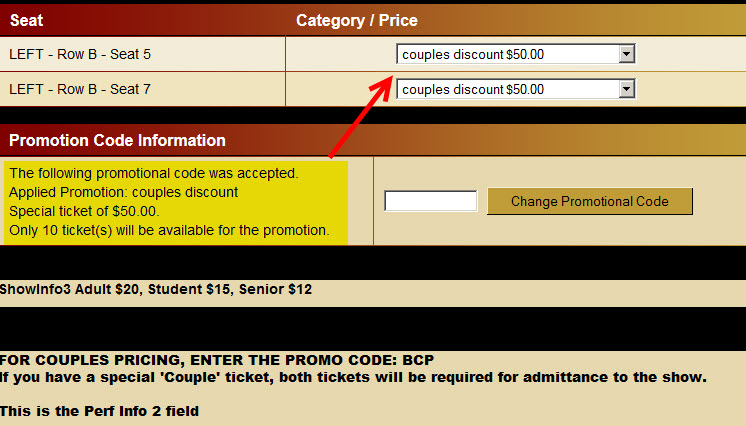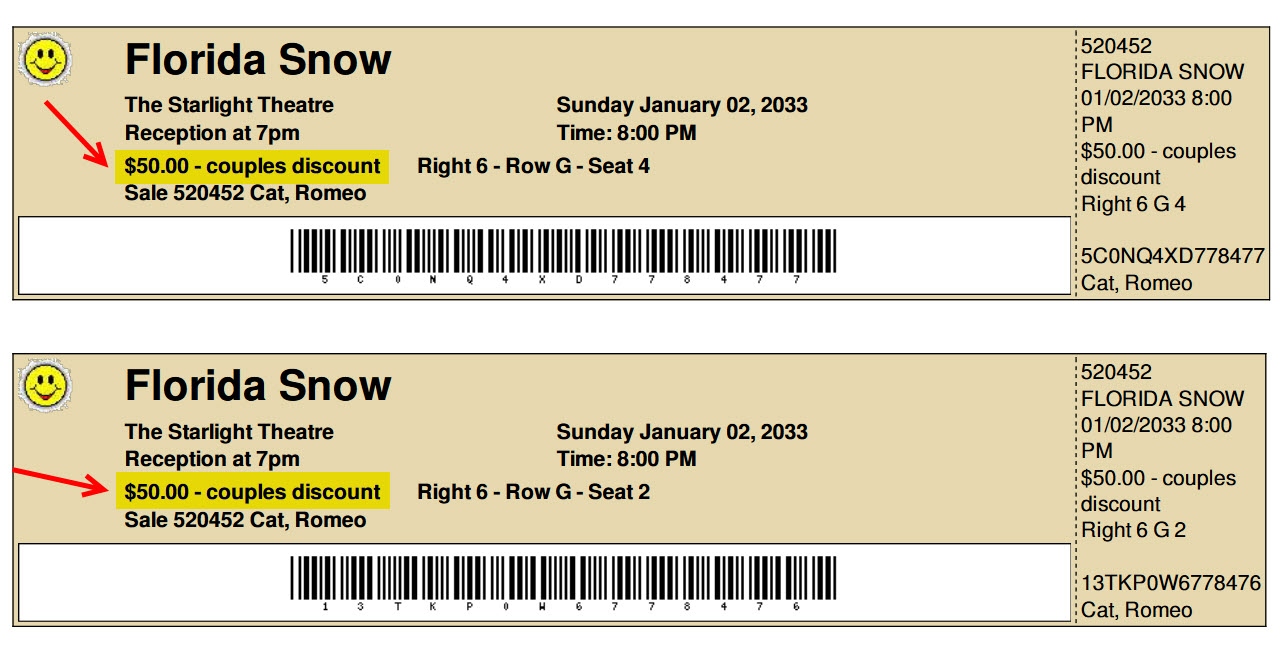(Last updated on: January 21, 2015)
Want to offer a special price for people who buy two tickets? Say you have a performance where the price for a single ticket is $60 but couples can buy two tickets for $100.
One of our customers wanted to do just that. The seats were GA, but they needed to track the number of seats they sold. Here’s what they said:
“We could offer a “single” ticket for (say Price code W), and then the “couple” price would be (say price code X) and the patron would need to purchase two tickets at each which would equal the 0 price for a couple. The downside is that someone purchasing a single ticket might use Price code W accidentally or otherwise, and buy a single ticket for . I thought of an alternative where price code W is , and price code X is 0 and labeled as the “couple price,” but then if a couple buys one ticket at 0 we only get the seat count of one instead of the two occupied seats sold.”There are two ways to do this. For the first tutorial, we set up a test show…
1. Enter information in the Perf Info1 and Perf Info2 fields in Wintix (Show|Edit a show|Edit date|Perf Info1 and Perf Info2).
When you go to this link, notice the Performance Information instructs you on how to get the couples’ pricing.
After selecting seats and clicking ‘Continue…‘ at the bottom of that page, the next page is where your patrons will enter the promo code BCP to get the discount pricing.
If the tickets are being emailed to the customer, you can tell Wintix to have ‘Couples discount’ print out on the ticket. You will immediately know it was purchased at the discounted price, so there must be two of them presented at once or they won’t be admitted.
Here’s a sample screen shot of the tickets your patrons will receive by email when they buy tickets online.
2. To make it simpler, you could just use whatever price category you choose for the $100.00 couples tickets
Then run a report for just that category. If the category was C (for Couples), then run:
Reports|By show|Single performance|Choose the show|Choose the performance date|Choose 1 Category only|Choose the Couple category in the drop down list|Run report.
If there were 10 sales, you would know that would mean 20 actual patrons. If you do it that way, the ‘Print on tix as’ should say something like ‘Admit 2″ for that price category.