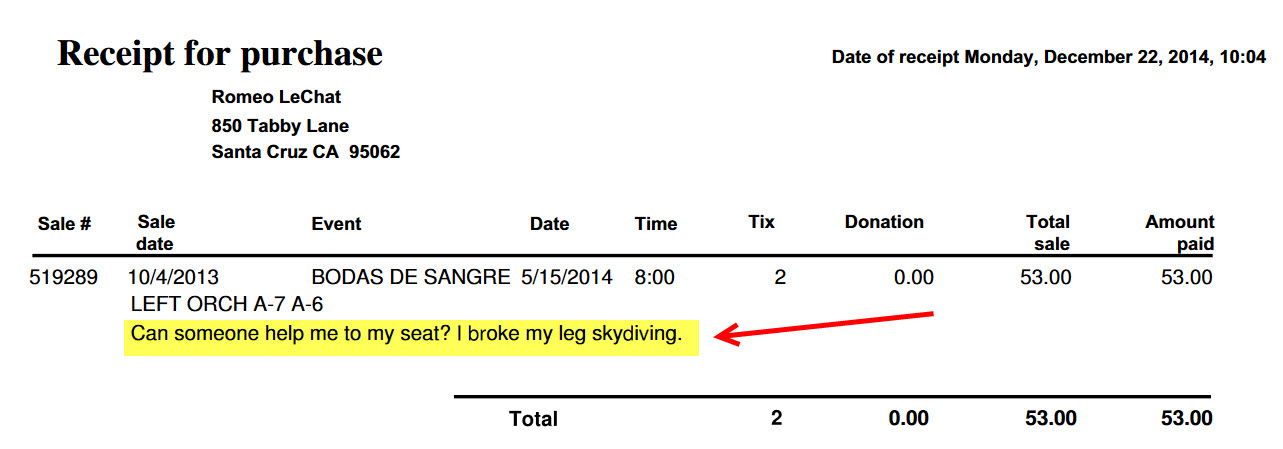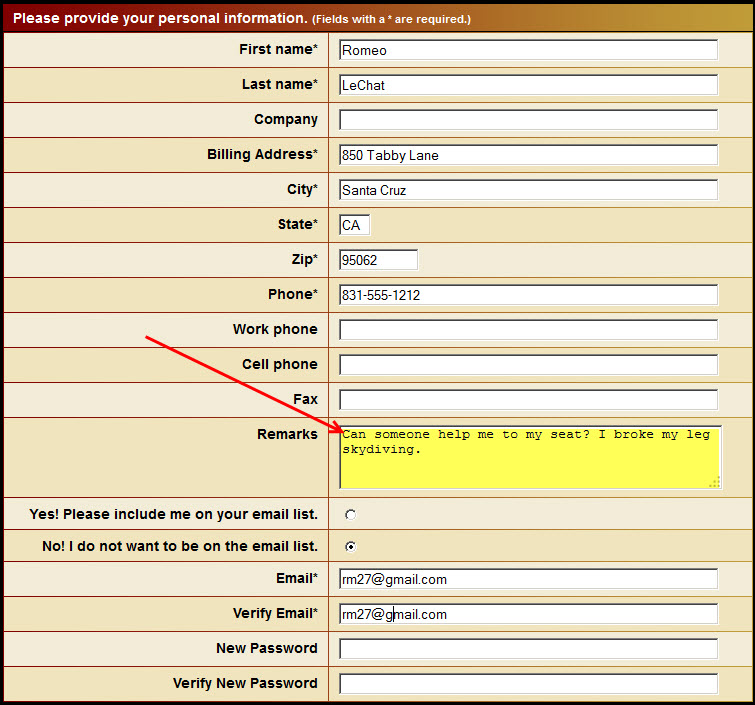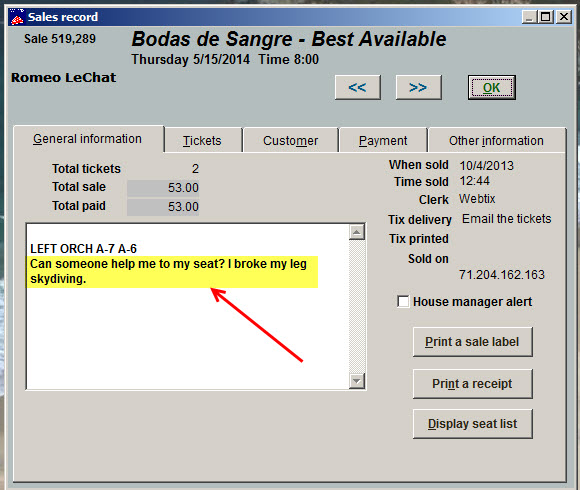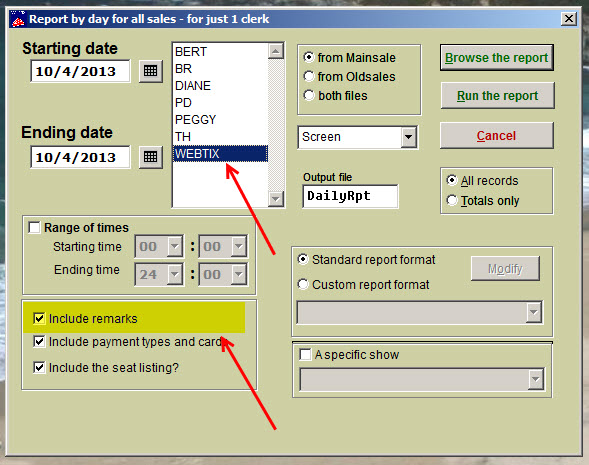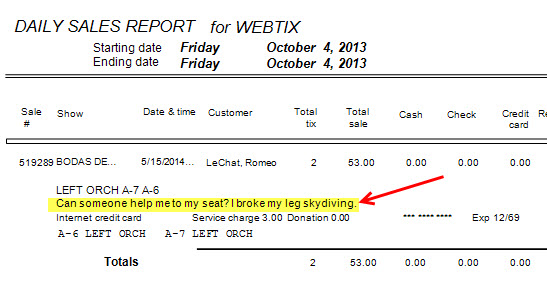(Last updated on: October 9, 2015)
There isn’t a way to set up an alert for Webtix orders that have a message in the remarks but it is easy to keep track of them.
One of the reasons why Webtix email confirmations are important is you can view your online sales for special instructions or requests from your online patrons without having to check each individual sale. (See screen shot below.)
If a patron needs help getting to their seats or has some other special request or need, they can list it in the Remarks field during their online Webtix purchase.
However, if you don’t have time to read your email, all you need to do to find out what remarks have been entered is to run a simple Wintix report.
Here’s an example:
Our patron buys tickets online through Webtix but asks for assistance getting to his seat:
The request is then displayed in his sales record:
To run a report showing you what is in the remarks field, go to Reports | By day | Clerks | Report for 1 clerk. Put in a date range, select Webtix and make sure to check the box Include remarks.
Then either Browse the report or Run the report. If you choose to browse the report, you can click to view individual sales records.