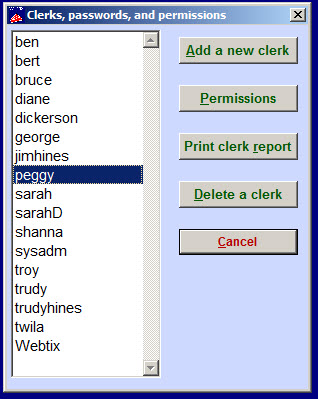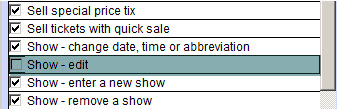(Last updated on: October 14, 2015)
To prevent this from happening, only the box office manager should have permission to change price codes or it could cause an accounting problem. But should someone change the price codes after sales have been made, you can also correct it.
We’ll show you how to accomplish both below.
To prevent people changing price codes, you need to edit their permissions.
In Wintix, go to Tools | Password | Edit the list of users. Click on a clerk’s name and click the Permissions button.
Make sure Show – edit is unchecked.
This permission determines whether someone can edit a show and anything concerned with it (like prices).
If a clerk does not have permission, they will not be able to:
- Edit the show information
- Edit the performance information
- Edit the prices
- Add or remove performances
- Put in prices or price categories for the run of a show or single performances
- Turn ticket printing on or off
If someone DOES change a price code before you have edited their permissions, here’s what to do:
- Change the price code back – it will make all previous sales correct.
- Create a new price category/price.
- For any sales after the price code was incorrectly changed, those sales would have to be exchanged for the new price code.