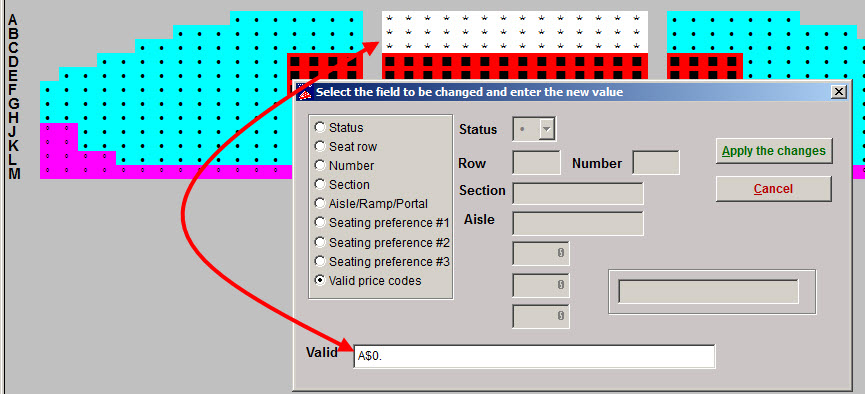(Last updated on: November 18, 2015)
Want to limit the number of price codes available to online customers? In other words, can you only show certain ones and have them match up with the corresponding section?
The way this is done is by “scaling the house” or creating price tiers.
- Go to Tools | Seating plans, and highlight the plan you want to us.
- Click on Copy this plan, and name the plan as you wish.
- Change the available price codes in the row- let’s use the following as an example:
Rows ABC would accept price codes A$0. only
Rows DEF would accept price codes B$0. only
Rows GHJK would accept price codes C$0. only
Then set up your show, add the first date, then enter categories and prices.
- Category A = Tier 1, Price = $40.00
- Category B = Tier 2, Price = $30.00
- Category C = Tier 3, Price = $20.00