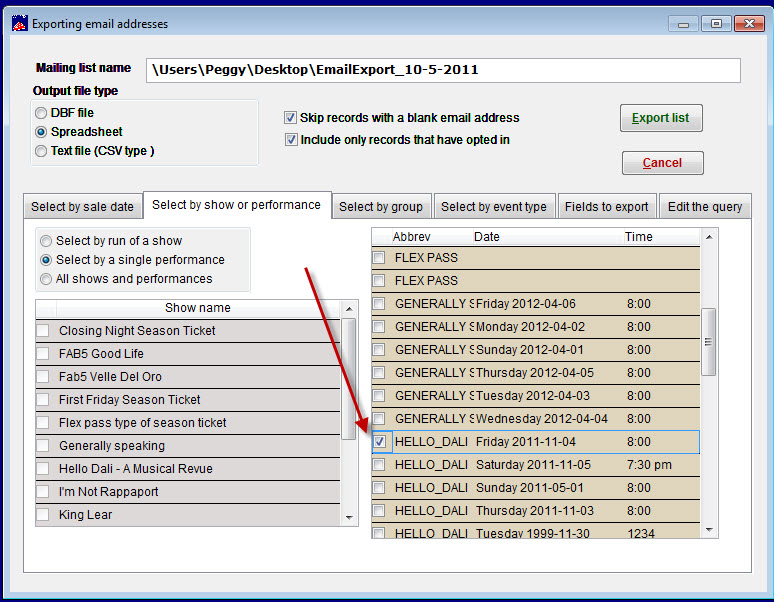(Last updated on: November 18, 2015)
- In Wintix, click on Mailing list | Generate a mailing list | export email.
- Click the tab labeled Select by show or performance and check the appropriate show and performance box (see screen shot below).
- Choose the output file type radio button. You have three choices: DBF, Spreadsheet or Text file (CSV type).
- You may check or uncheck the boxes labeled Skip records with a blank email address and/or Include only records that have opted in.
- Click on the Export list button. Depending on which output file type you chose to export, the file email list will be there for you. Take that list and export to your favorite email program.