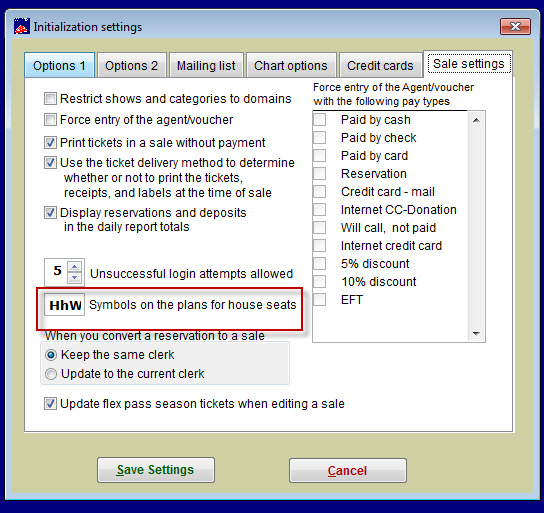(Last updated on: April 20, 2023)
Wintix allows you to create house seats that are reserved and cannot be bought online. In your seating plan, each of the seat’s status should be changed to a particular character. We recommend using “H” or “h” but you can use whatever you like.
- Go to File | Initialization | Sale settings tab. Near the bottom of that screen is a box for Symbols on the plans for house seats. Type in whatever letters you wish to use as designated House seats, then save the settings.
- This will allow you to use any letter you wish to use, either upper or lower case, to block House seats from being purchased online. You will still be able to sell those seats in your box office (if you have permission), just not online.
Webtix, by default, looks for the letter H to display house seats. It can be changed to whatever you like.
IMPORTANT: you must contact Support (support@centerstage.com or 831-920-1254, ext 1 for David or ext 2 for DJ) and request that your house seats designation letters be updated to match what you have in Wintix.