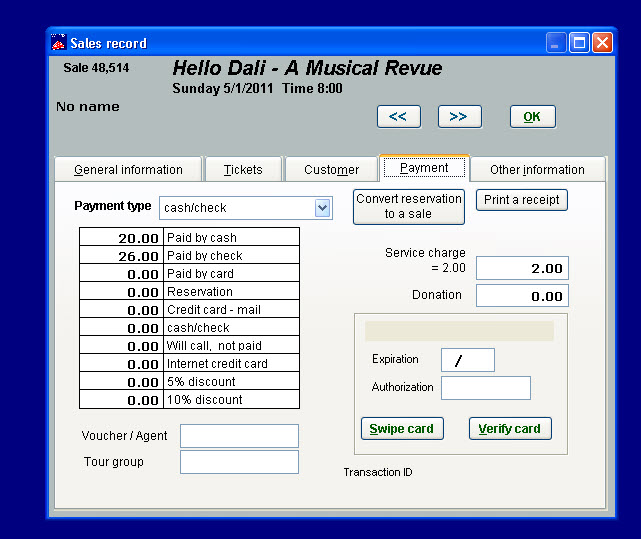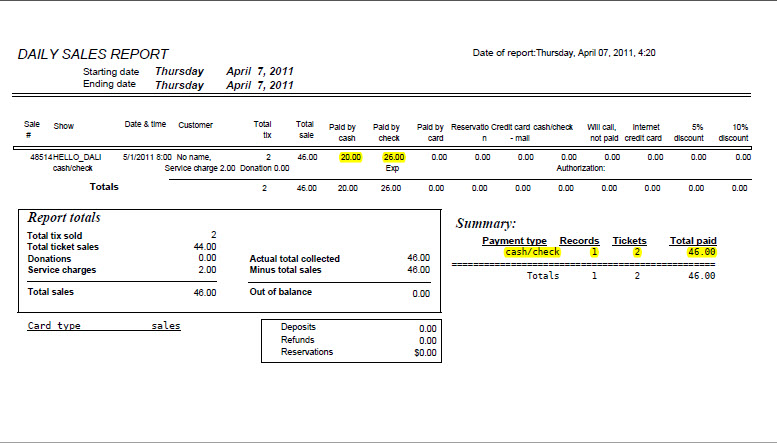(Last updated on: September 23, 2020)
If a customer pays with split payment (cash/check, for example), you need to create a payment type: cash/check. Choose the cash/check payment type, then manually input the amount of money in each column (i.e: for a split payment of $40 whereby cash = $20 and check = $20.00) in their sales record. See screen shots below: