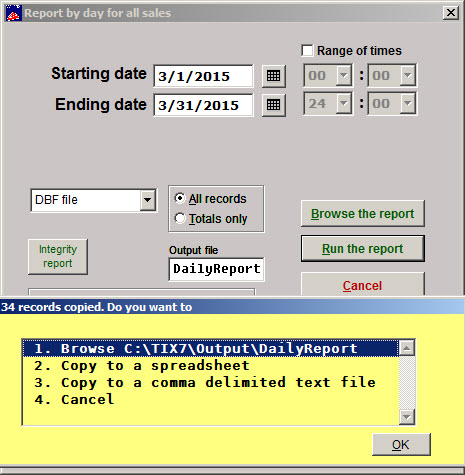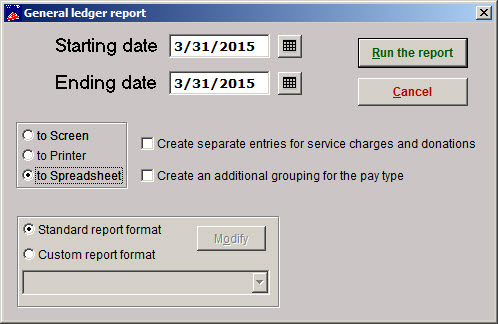(Last updated on: March 16, 2021)
A customer that uses Wintix was looking at other financial software for their non-profit organization and was wondering if Wintix sales/purchases can be linked to immediately download into Quickbooks.
We use Quickbooks here. We have considered integration with Wintix for quite a while. It appears to make some sense:
- You can do all your money handling from within Quickbooks.
- Quickbooks keeps track of accounts receivables and emails invoices
- Quickbooks keeps track of prices
- Quickbooks does the reporting for the day and show
The big problem is that a ticketing system is a much more dynamic system than Quickbooks. Users are always selling tickets, exchanging seats, changing dates, generating reports, and creating mailing lists. An integration is possible, but it would entail a big performance hit. What might be acceptable for a group sales person, maybe even a phone room, would be completely unacceptable for sales at a ticket window.
Wintix users work with old as well as new records. That means that once data for the day is posted to Quickbooks, Wintix cannot change it without making previous Quickbooks reports inaccurate. This is the biggest problem to any real integration.
We have concluded that Wintix does similar work as Quickbooks. Quickbooks will keep track of inventory (the seats remaining report) however it will not keep track of individual seats. Quickbooks will keep track of performance dates and prices (the schedule) however it will not integrate the performances to create a season ticket. Nor, is Quickbooks efficient at a ticket window.
Most of the advantages of Quickbooks are when the daily sales are entered. These need to be organized by general ledger code. This is the General Leger report. You print the report and it takes just a couple minutes to keep Quickbooks up to date. Then, the Quickbooks reports are backed up by Wintix reports.
You can export Wintix reports in a spreadsheet format and export to Quickbooks. Send the report as a DBF and copy to a spreadsheet or comma delimited text file. Then export to Quickbooks. See screen shot below.
If you want to run a Daily sales report for GL codes, run the report and send to a spreadsheet. See screen shot below.