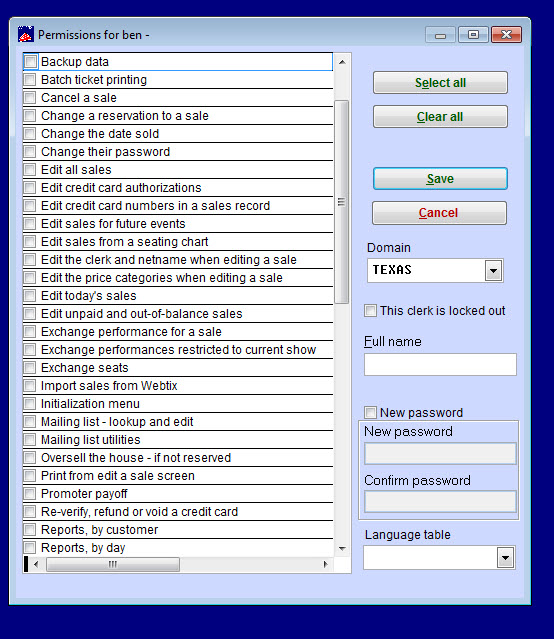(Last updated on: November 20, 2015)
- If you are using passwords to log in to Wintix, then you can change the permissions for a clerk by going to Tools | Password | Edit the list of users.
- That will prompt you to sign on as the sysadm. Then the Clerks, Passwords and Permissons window will appear with all of your clerks’ names.
- Click on each clerk’s name and give them whatever permissions you want them to have by checking or unchecking the appropriate boxes. You can also change passwords here. See screenshot below.