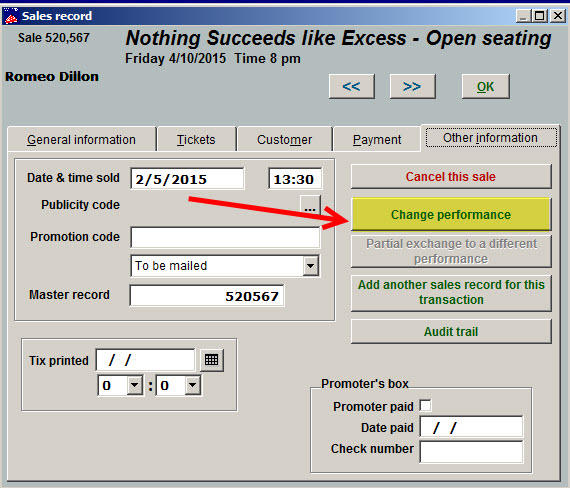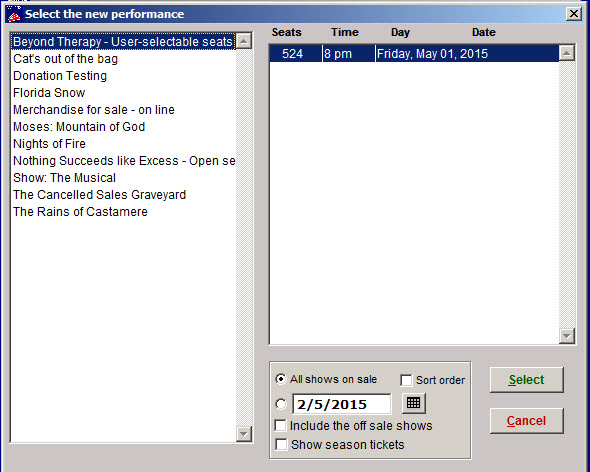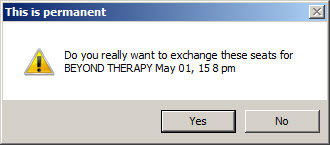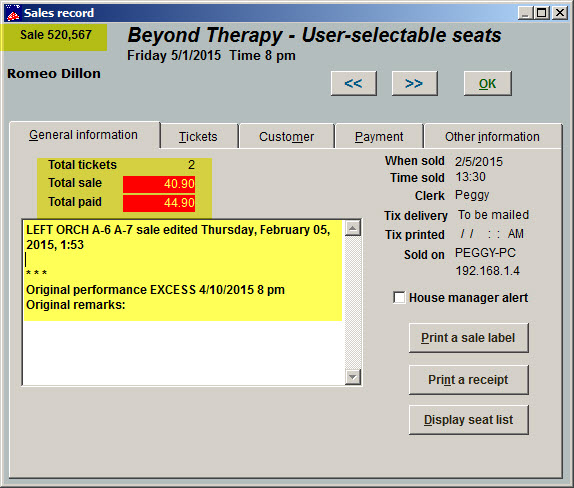How to exchange GA tickets for a reserved seat event
(Last Updated On: September 30, 2015)
- Find the sales transaction and edit the sale.
- Choose the Other information tab.
- Next click on the Change performance button (see screen shot below).
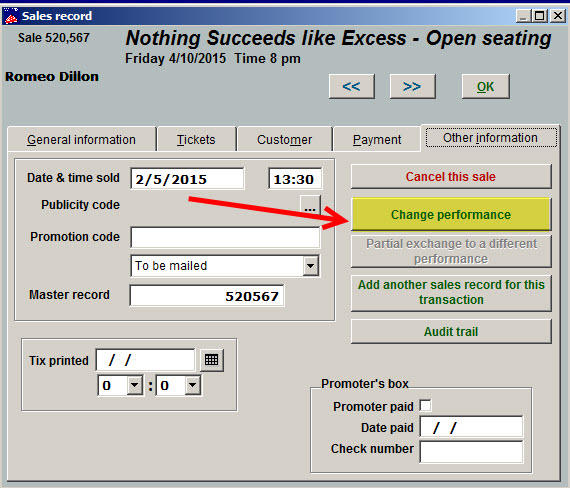
- A list of shows will appear:
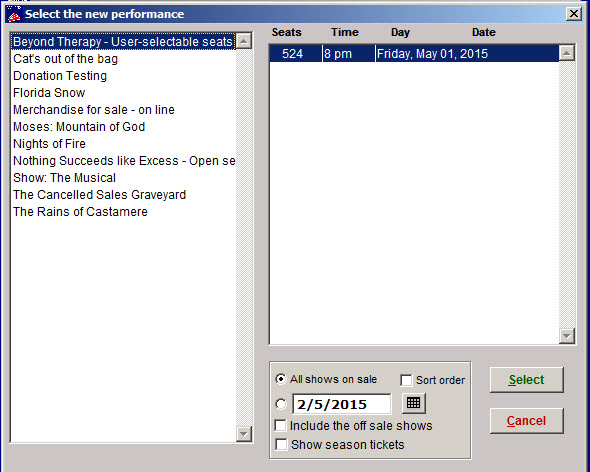
- Choose the appropriate show and you will see this window appear (note: the screen shot below is a sample only). If the show date and time is correct, click on the Yes button.
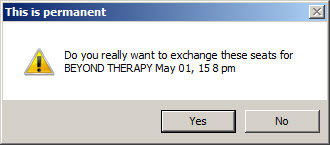
- The seating plan for the event will appear and you will be able to choose the number of seats.
- Once the seats have been selected, the same sale number will appear, but this time with the appropriate show name and time and seats will have been saved in the sales transaction.
- In the sample below, the name of the show changed and the sale number stayed the same. (Note the changes in the remarks window highlighted in yellow).
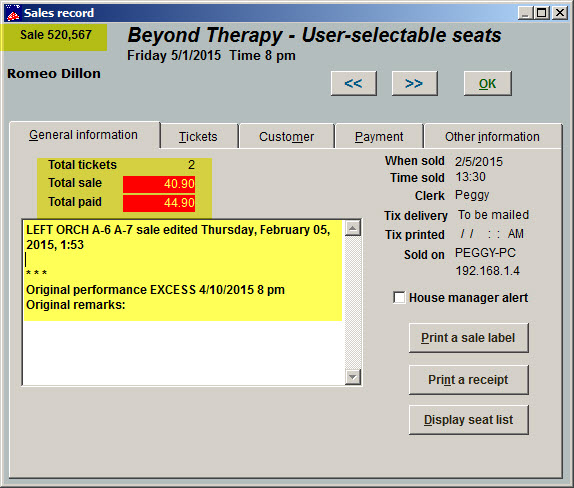
This entry was posted in
Desktop Software,
Wintix5 and tagged
tutorial. Bookmark the
permalink.