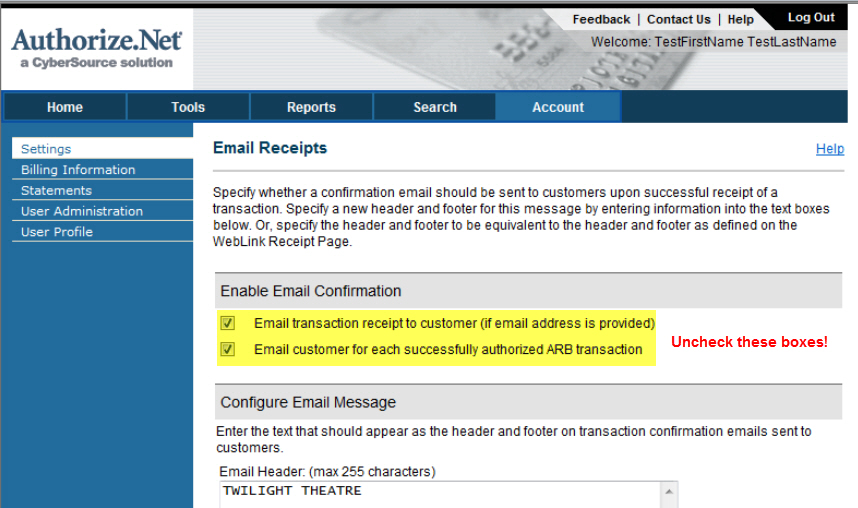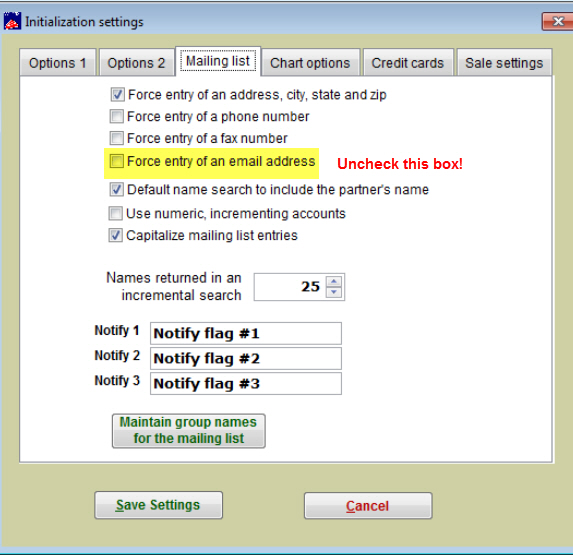(Last updated on: September 11, 2015)
If you are using Wintix as a virtual terminal to process credit cards in-house and get the message Email address is required when you enter a credit card, you must change a setting in Authorize.net and Wintix. Here is how to do that:
- Log into your Authorize.net admin interface. Click on Account | Settings |Email receipts.
- Uncheck the boxes: Email transaction receipt to customer (if email address is provided) and Email customer for each successfully authorized ARB transaction.
Next, in Wintix:
- Go to File | Initialization | Mailing list and make sure Force entry of an email address is unchecked.
That’s it!