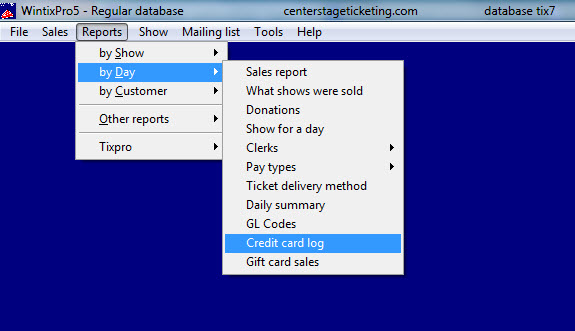(Last updated on: March 17, 2014)
Categories
- Updates Wintix 2024
- Updates Wintix 2023
- Updates Wintix 2022
- Updates Wintix 2021
- Gift cards
- Webtix Online Ticketing
- ScanTix
- Webtix Rental
- Webtix Full License
- Webtix6
- Webtix5
- American Disabilities requirements for ticketing
- Coronavirus information
- Updates – Wintix
- Desktop Software
- Central Box Office
- Updates – Webtix
- Wintix5
- Datamax printers
- Video tutorial
- Datamax printer setup
- FundRaiser Software
- Scanning
- FGL printer setup
- GoDEX
- Stripe
- Printers/Tickets
- Authorize.net
- General Information
- Internet connectivity
- Reports
- Newsletters
- Credit Card Processing
- Season package/season tickets
- Tickets
- E-commerce
- Accounting
- Donations
- Uncategorized
- Seating Plans & Charts
- Security
- Wintix 6
- Webinar
- Just for fun
-
Recent Posts
- Wintix/Mintix update 11/11/24
- Wintix update 10/3/24
- Use a separate URL for each class and/or special program
- Can Google Analytics or Facebook Pixel be used to track just one single event on our Webtix shopping cart?
- How to back date to the previous build of Wintix
- Emailing setup instructions for Postmark – Wintix 6
- How to run a report that shows you who is sitting in what seats
- How to make a reservation
- Webtix Customization Instructions
- How to set up minimum number of tickets purchased