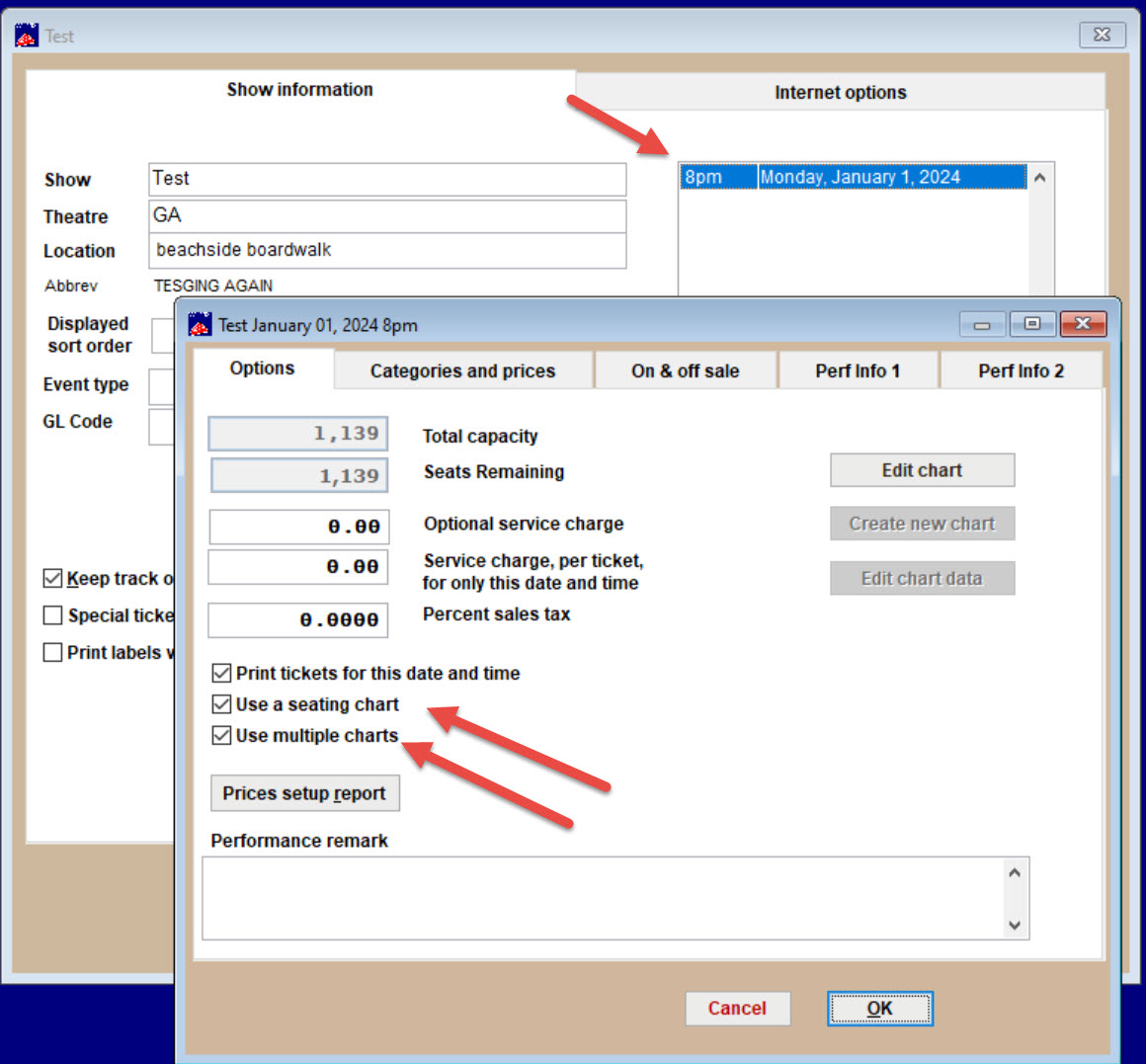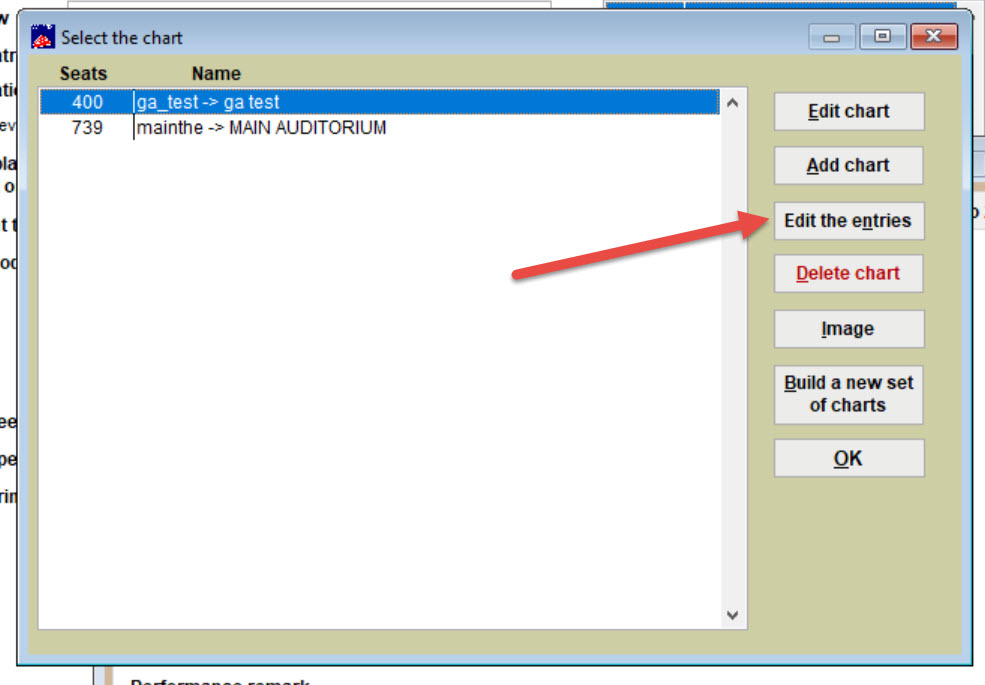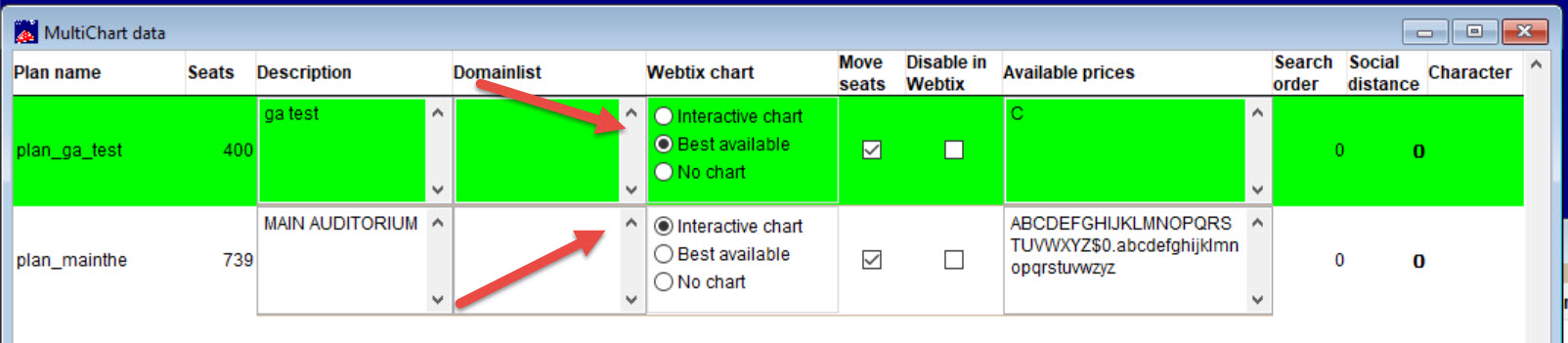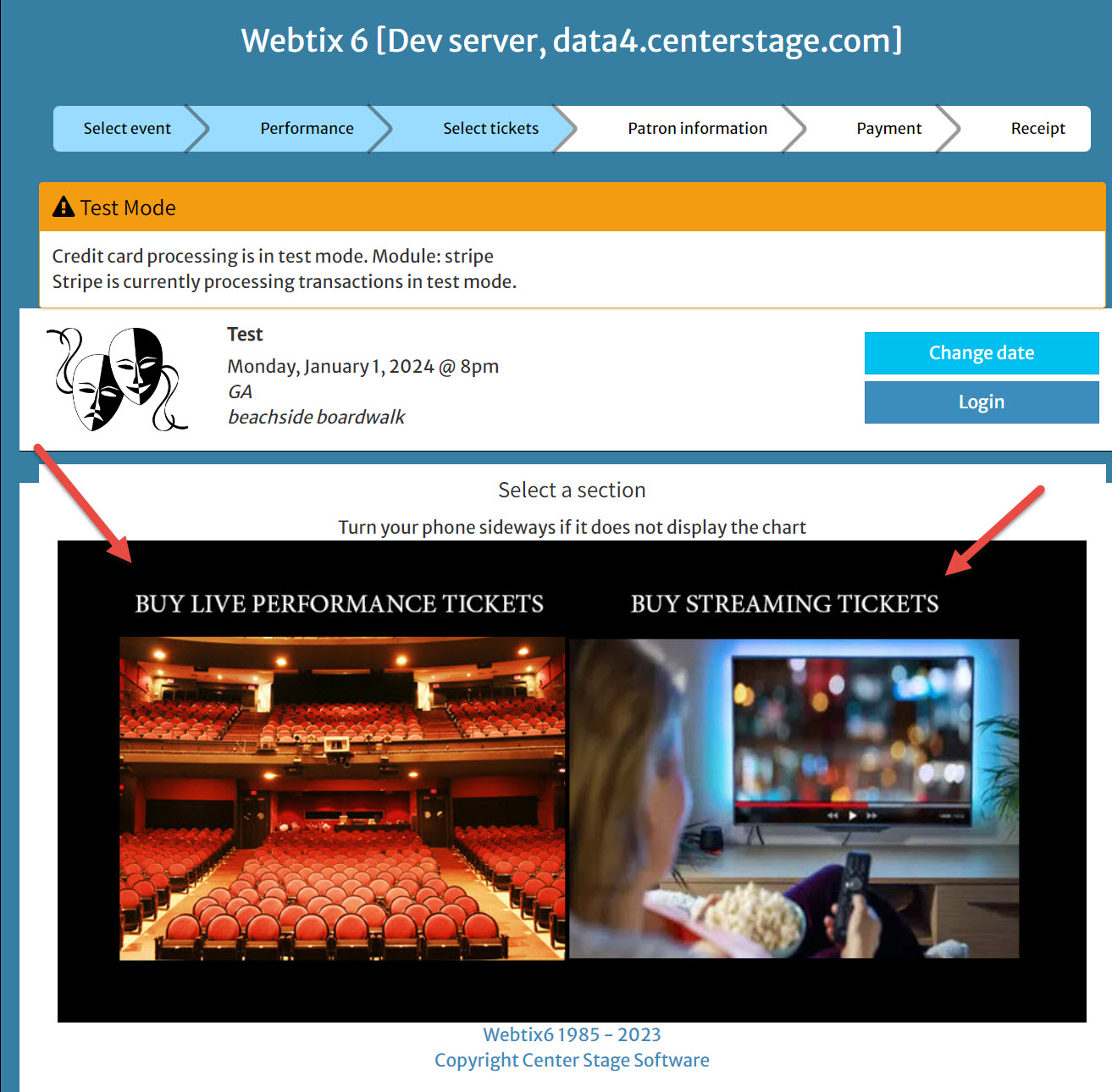COVID has changed many of the ways we do business. Some of our clients are still presenting events that will be performed live, but also be available as a streaming show.
You will also need to use multi-charts to be able to complete this task..
To set up a show to be performed live and streaming…
- Go to Edit a show and double click the performance.
- On the Options tab, select Use a seating chart, at which point Wintix guides you through attaching a chart.
- Select Use multiple charts and then click Edit chart.
- The Select the chart window pops up again and you add your second chart.
- NOTE: The live performance may or may not be reserved seating. The streaming performance will be GA by its nature.
- Click the Edit the entries button.
- For the streaming tickets to be bought online, select the Best available radio button.
- For the reserved seat tickets to be bought online, select the Interactive chart radio button.
- Follow the directions here to add and map a graphic that will be needed in Webtix to make this work correctly.
- In Webtix, when people buy tickets, they will see a graphic. In the example below, if they click the left side of the picture, they will be taken to a seating plan to choose tickets. If they click the right side, they will see a dropdown menu and they can choose how many streaming tickets they would like.