Have you ever wanted to pre-sell a specific event online to an select group of patrons and not allow these same tickets to be sold to the general public? This will allow your customers to purchase a tickets at a special price. They will only be allowed the special price you give them.
For Wintix 6, here are the steps:
- Set up the show, dates, times, and prices.
- Go to Show | Edit a show and click on the Run of show prices button.
- From here you can Add a price if you don’t have the special price set up yet or click the ellipsis button to bring up the Detail for a price category window.
- Add the information you wish and enter the on and off sale dates.
- You need to send a URL hyperlink to the patrons you will offer the special deal to.
- This can be done in two ways.
- First and best way is to go to your Webtix admin site.
- In the left nav, go to Shows | Show Utilities | Website quick-links for shows.
- In the window that opens, you can copy the link for either the entire show or a particular performance by clicking the Link code button.
- Paste the link into the email you will send to your patrons.
- The customers will click on the link you send them which will guide them through purchasing the show.

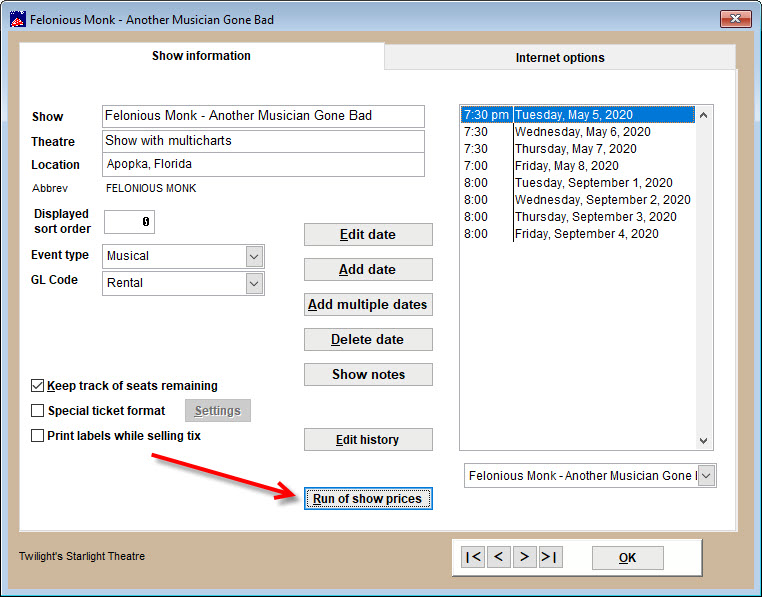
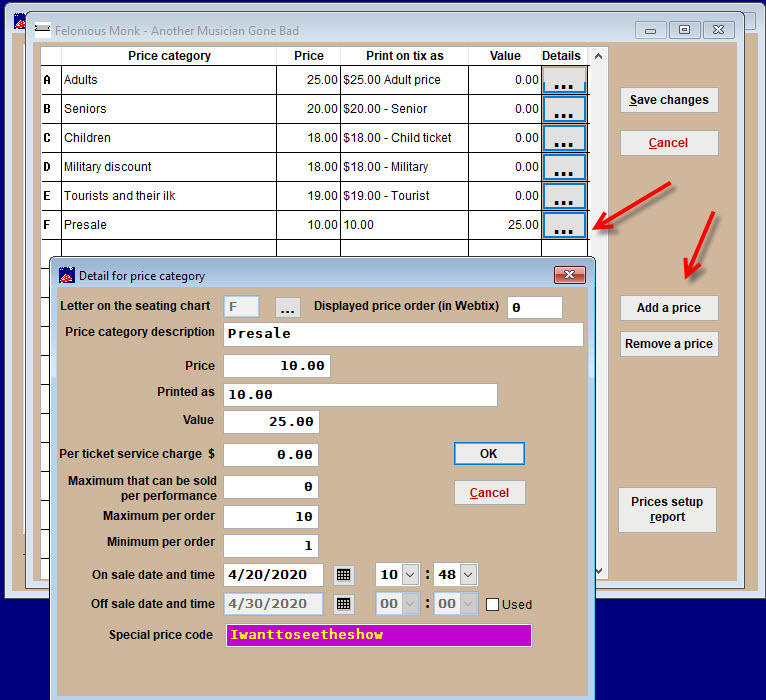
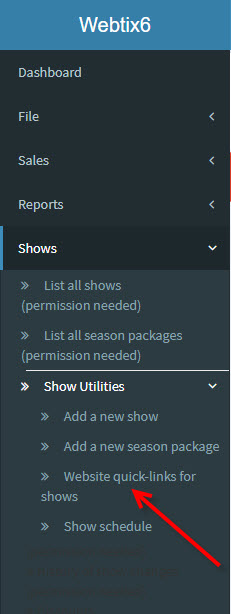
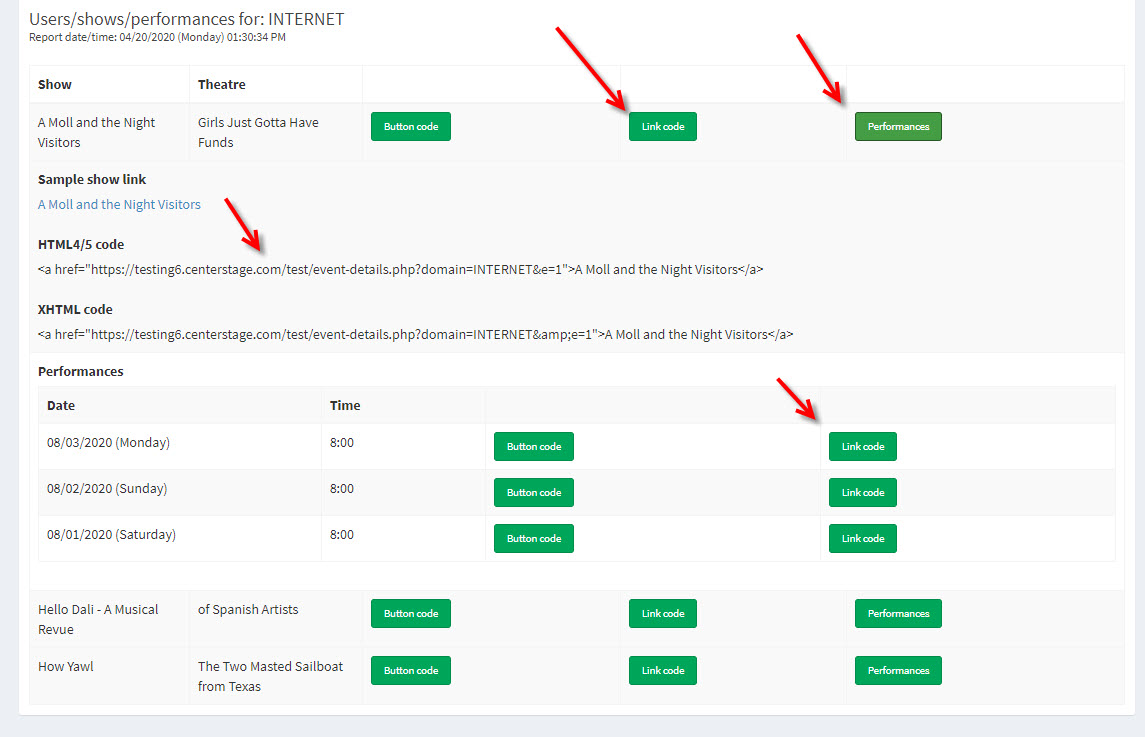
Pingback: How to sell tickets in Webtix 5 to select patrons, before going on sale to the general public | Center Stage Software Help Desk