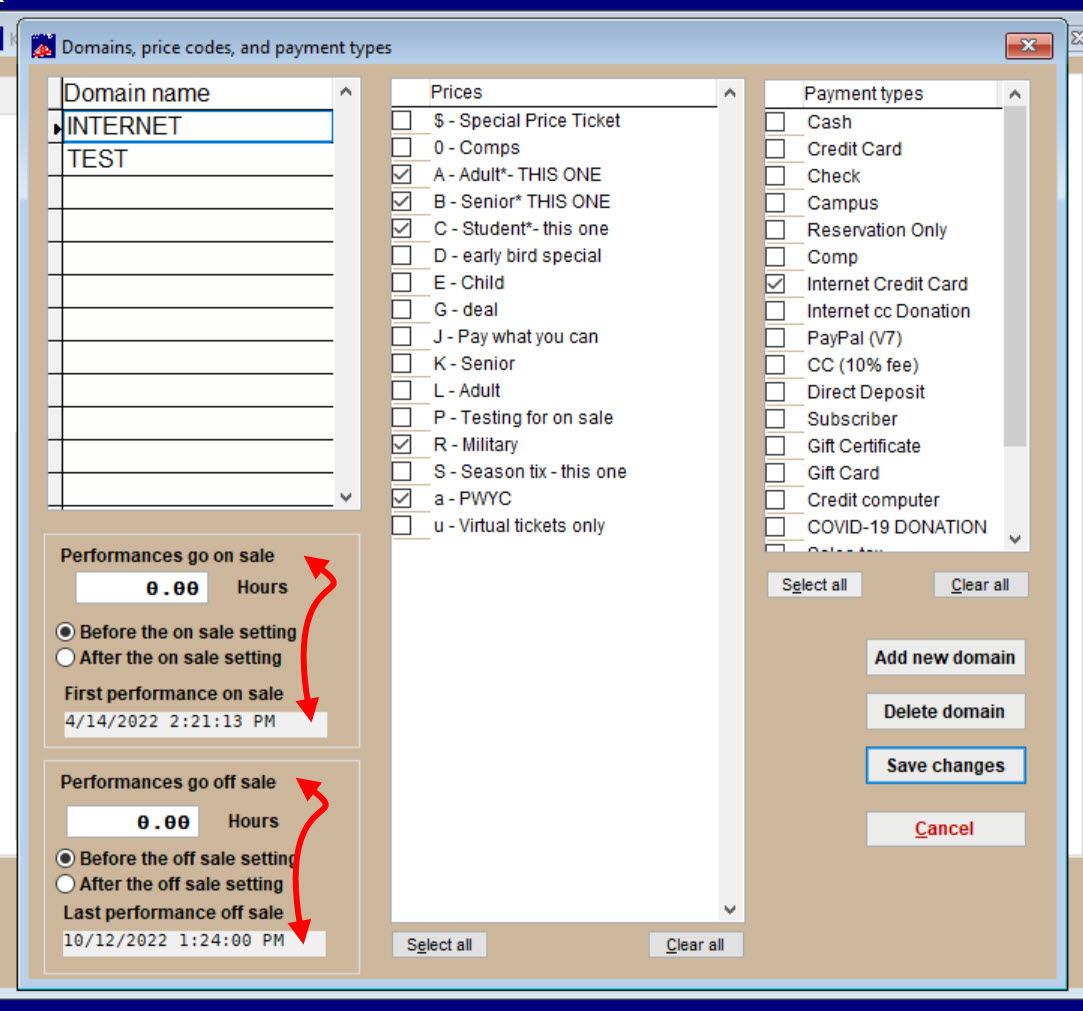(Last updated on: June 24, 2024)
If you want different settings for the on and off sale times for online sales than in-house sales, you will need to go into the internet options for that show.
- Go to Show | Edit a show | Internet Options | Domains.
- Highlight the Domain INTERNET in the left column.
- At the bottom of the left column are two sections labeled Performances go on sale and Performances go off sale.
- You have the option to type in any number, and check either Before the … sale setting or After the … sale setting.
- NOTE: remember that the software uses a 24 hour clock.
NOTE: Remember that permissions must be turned on for all clerks to be able to sell tickets for any off sale or past performance date and time. Click here for instructions.