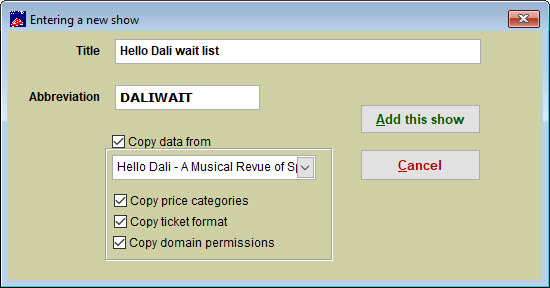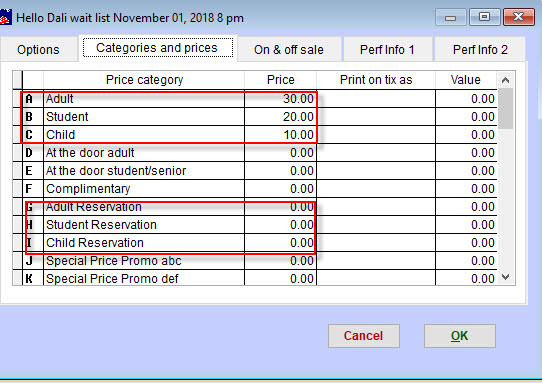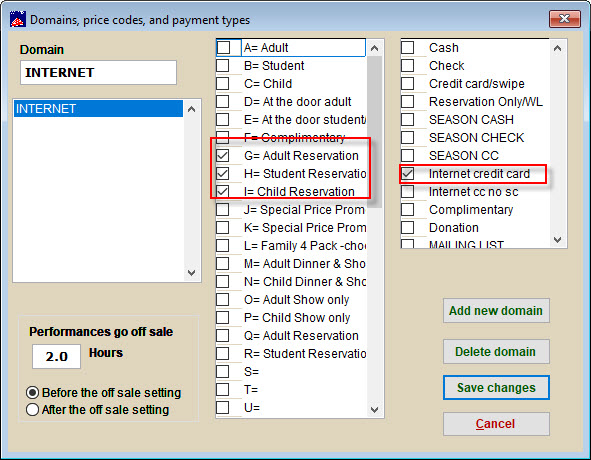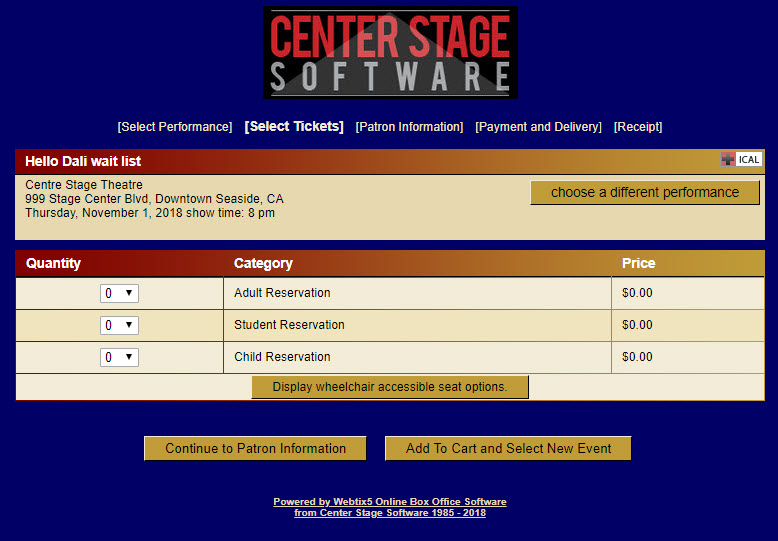(Last updated on: October 30, 2018)
Wondering if you can create a waiting list in Wintix so people can sign up for tickets if they become available?
To create a waiting list for just one show:
- Go to Show | Utilities | Add a new show.
- In this example, we are setting up a wait list for Hello Dali and copying the data from the show.
- We enter the same prices/price categories as in the regular show. BUT we also add a corresponding category to each price that is a reservation only for $0.
- In the Edit a show window, click on the Internet options button | Domains.
- In the Internet Domain, make sure your price categories are reservation only and check Internet credit card.
In Webtix, an online customer will see something like this.
- They will not be charged any more at this time.
- Back in Wintix, once a spot has opened up, go to the sales record and click on the Other information tab.
- Click Change performance and exchange the reserved “Wait list” tickets for tickets to the performance.
- For in-house sales, just do a regular sale for the wait list show BUT make sure the payment is RESERVATION.