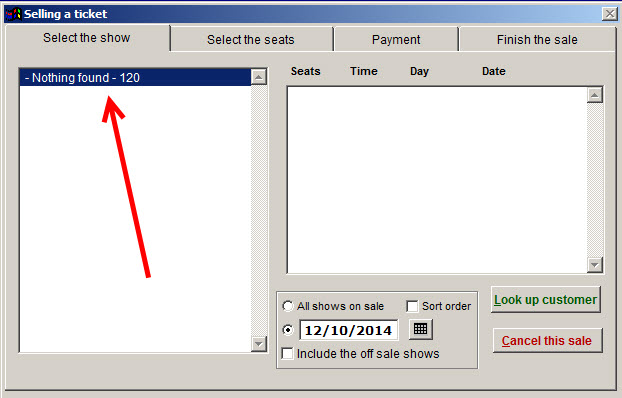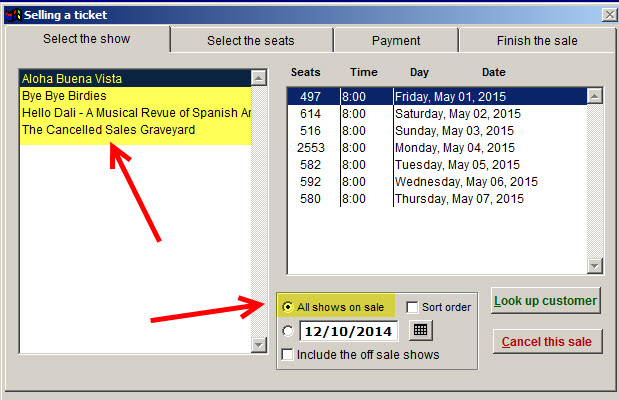Do you ever try to do a regular sale in Wintix and, when you try to choose from your list of shows, you get the following message: “Nothing found-120?” (See screen shot below.)
If this happens to you, look at the two radio buttons labeled All shows on sale and the radio button to the left of the date. Quite possibly, someone may have changed the radio button for just for one day and did not change back to the All shows on sale radio button. It’s an easy thing to fix. Click on the radio button labeled All shows on sale. See below…