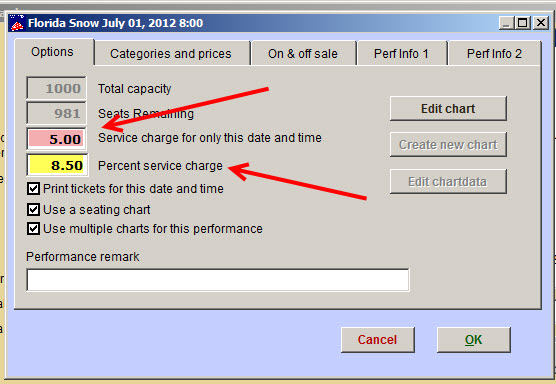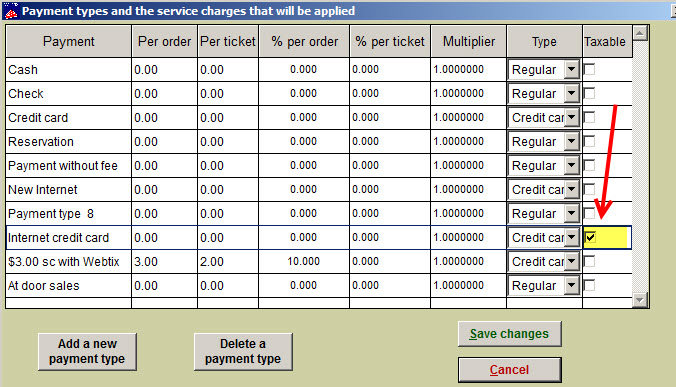(Last updated on: March 24, 2014)
For service charges or sales tax to be applied to ONLY ONE performance, go to Show | Edit a show and double click on the performance.
(For service charges or sales tax to be applied to all sales, read this post.)
Enter the amount of the service charge in the “Service charge for only this date and time” box.
FOR SALES TAX TO APPLY, PLEASE FOLLOW THE INSTRUCTIONS BELOW CAREFULLY.
1. Enter the sales tax percentage in the “Percent service charge” box.
2. Go to File | Payment types and make sure the box in the “Taxable” column is checked for whatever payment types need sales tax added.
That’s it! You’re done!