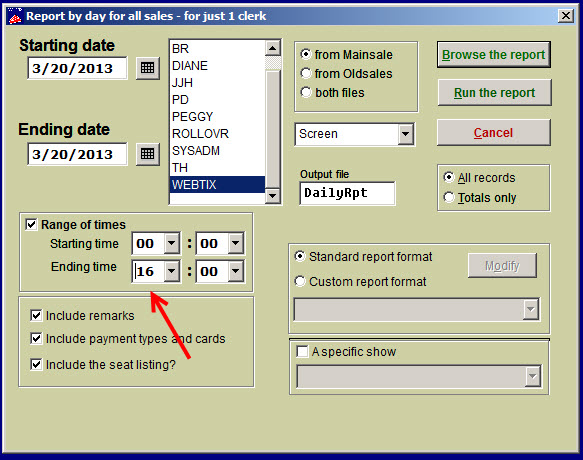(Last updated on: October 14, 2015)
This can become an issue because if the two reports don’t match, the Finance Department auditors are not going to understand how you arrived at the correct figures.
You will need to know what time your Authorize.net settlement batches out.
Then run a Report | By day | Clerks | Report for 1 day. Choose Webtix as the clerk. Then choose the correct range of date and time.