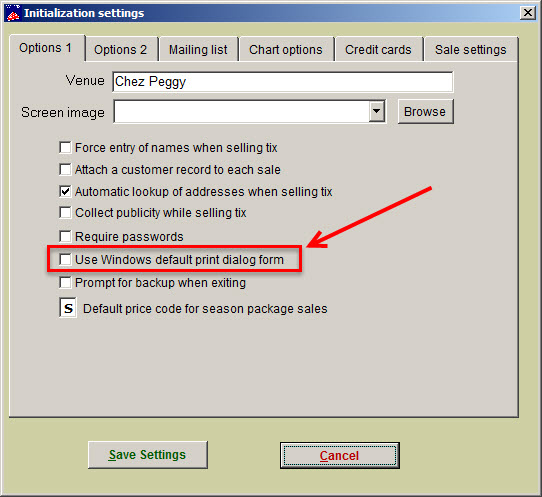(Last updated on: November 24, 2015)
- Go to File | Initialization and see if the Use Windows default print dialog form box is checked. If is isn’t, check it and then try running your reports again. You should see the toolbar then.
- Quick solution: right click in the report preview screen. You will have the option.